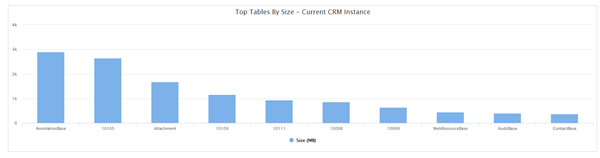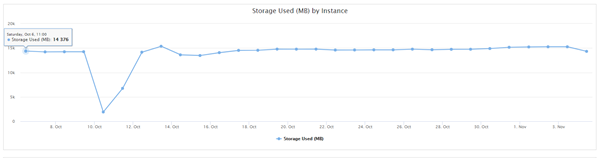MB6-898 View leave and absence information
Tip #1190: Searchable lookup and relationship
I admit that, for a long time, I was under what turned out to be an illusion, that setting Searchable to No had the same effect whether you do it on a lookup or relationship. How wrong was I. (On unrelated note, isn’t “wrong” a binary construct? Wouldn’t that translate to “how zero was my understanding”?)
Let’s say we have ubiquitous employer (account) < employee (contact) 1:N relationship.

Hiding a lookup from Advanced Find stops the field from appearing in the condition for the entity on the N side of the relationship, i.e. contact. Users will not be able to build a condition like “find all contacts employed by Contoso” or “find all unemployed contacts without an employer”.
Hiding a relationship, on the other hand, hides the related entity, which has an impact on both entities:
- on 1 side of the relationship it’s no longer possible to build conditions like “find companies without any employees”, or “find companies that have employees born before 1949”
- on many side of the relationship it’s no longer possible to build conditions on the parent entity, e.g. “find contacts where employer’s turnover is greater than $1,000,000”
Now my (and, by proxy, your) understanding is an extremely solid 1.
(Facebook and Twitter cover photo by Vincent van Zalinge on Unsplash)
Hands On with Microsoft Dynamics GP 2018 R2: Install Microsoft Dynamics GP Add-in for Microsoft Word
 Microsoft Dynamics GP 2018 R2 was released on the 2nd October. In this series of posts, I’ll be going hands on and installing the majority of the components; some of them, such as Analysis Cubes for Excel, which are little used, I won’t be covering.
Microsoft Dynamics GP 2018 R2 was released on the 2nd October. In this series of posts, I’ll be going hands on and installing the majority of the components; some of them, such as Analysis Cubes for Excel, which are little used, I won’t be covering.
The series index will automatically update as posts go-live in this series.
The Microsoft Dynamics GP Add-in for Microsoft Word was introduced with Microsoft Dynamics GP 2010 to allow the Word templates to be amended by adding additional fields (changes to relocate or remove fields do not require the add-in).
It is a nice simple install which is only needed on computers used by the people who maintain the Word templates. To install it, launch the setup utility and, under the Additional Products heading, select Microsoft Dynamics GP Add-in for Microsoft Word:
Any prerequisites will be installed automatically; click Accept:

Accept the terms of the License Agreement and click Next:
Check the install path and click Install:
Once the installation is complete, click Finish:
Click to show/hide the Hands On with Microsoft Dynamics GP 2018 R2 Series Index
Read original post Hands On with Microsoft Dynamics GP 2018 R2: Install Microsoft Dynamics GP Add-in for Microsoft Word at azurecurve|Ramblings of a Dynamics GP Consultant
Year End Closing - Query Timeout Expired Error | "The Stored Procedure glYearEndCloseMain"
Using the Power Platform Analytics to Manage Storage Usage for Dynamics 365
With the recent updates to the Power Platform Admin center, we now have a new way to check out what the statistics of what is using the storage in Dynamics 365.
To get there you can either go directly to https://admin.powerplatform.microsoft.com, or click no the Try the new Admin center link from the existing Dynamics 365 admin center.
Once there we can get to the storage information by clicking on Analytics in the side bar, and then go to the Storage tab.
From here we get charts that show us what the usage is in our tenant, and what instances are using it. We also get information on what tables are using the most space, allowing us to identify where we can intervene to free up some space.
This instance for example we can see has the majority of storage usage being taken up by notes and attachments. Since this is giving the size of the CDS database tables, we get some unfriendly names like 10105 in this chart.
We also have a chart of storage usage over time, this can help us in deciding if more storage will be needed in the future based on the rate of growth, and in tracking down the causes of spikes of increased storage usage.
If you have more than one instance in your tenant, to change which instance you want to see data for you need to click on the Filters button in the top right-hand corner.
Biz Apps Readiness Community Call UK November 2018
Come and see or hear me
How to email invoices in the right way in Dynamics 365 for Finance and Operations
Architecture Pattern–Decoupled Architecture
Use Xrm.WebApi in a stand alone Web Resource
Attempting to execute a simple retrieve for example:
Xrm.WebApi.online.retrieveRecord("account"…And I was greeted with this error:Unexpected token u in JSON at position 0
What does that even mean? I bit of searching and I ran across this Stack Overflow question. So it seems Xrm.WebApi is looking for a variable which maps entity names with their corresponding entityset names. Easy fix since I had all the data so I dynamically built a variable with all the mappings which looked a bit like this (you only need to add the entities you're working with):
window["ENTITY_SET_NAMES"] = ['{"account":"accounts", "contact":"contacts"}'];Got further along and started working implementing actions and functions and ran into the same error once again, WTF. After some tedious debugging through the Microsoft code I found there is another dependency on a similar variable. This one maps entities to their primary id fields. So I added something like this with all these mappings:window["ENTITY_PRIMARY_KEYS"] = ['{"account":"accountid", "contact":"contactid"}'];After that my problems were solved.Developing Business Central Extensions (part 2)
Developing Business Central Extensions (part 3)
Number sequence framework webcast Part 1 Dynamics 365 for finance and Operations
First Part of number sequence framework webcast.
Number Sequence framework webcast Part 2 -Demo Dynamics 365 for finance and operation
This is second part of webcast. Here I demonstrate to setup number sequence in Dynamics 365 for finance and operations
Time to upgrade: How to prepare for Windows Server 2008 end of support
Jeff Mitchell, Cloud Solution Architect
The end is nigh! End of support for Windows Server 2008 is right around the corner, coming on January 14, 2020.
I know what you’re thinking: “My customers’ Data Center Migration’s got time, that’s over a year away.” I would encourage you to dig deeper into that thought. Halloween has passed, and we’re now heading into the holiday season. Next thing you know, it will be 2019 and you’ll have less then a year remaining on the end of support timeline.
For our partners, the time to start is now! Customers can choose from one of three options:
- Upgrade to Windows Server 2016 or 2019 and continue running on-premises
- Migrate Windows Server 2008 into Azure to become eligible for 3 years of free Extended Security Updates
- Modernize applications that are running on your at-risk servers into containers (and ideally run them in Azure)
In-place upgrade
Be aware that there is no direct path to upgrade from Windows Server 2008 to Windows Server 2016 and beyond. First, you’ll need to upgrade to Windows Server 2012, and to Windows Server 2016 from there. Also know that you won’t be able to change from 32-bit to 64-bit in the upgrade process. No need to worry if reading about this process make you uncomfortable? Visit our Upgrade Center to learn more and get the help you need.

Migrate
Azure Site Recovery recently announced support for migrating Windows Server 2008 into Azure including 32-bit versions. As mentioned above, customers who move their Windows Server 2008 workloads into Azure virtual machines will receive 3 more years of extended security updates free of charge.
If you and/or your customers already have a preferred migration tool, don’t feel like you have to choose Azure Site Recovery. Check with your tool vendor to see if they support moving Windows Server 2008 into Azure.
Another opportunity to explore is migrating those Server Roles. You can certainly migrate traditional server roles like Active Directory, File Servers, RDS, and IIS by deploying a new modern server instance, then promoting the new server to take over from the aging Windows Server 2008 Server Roles.

Modernize
For the final option, evaluate the Application being hosted on Windows Server 2008 to run in Containers or run on one of Azure’s many PaaS Services, like Azure SQL Database and Web Apps.
You could even choose to deliver the app differently using Application virtualization with RDS, Citrix, or VMware.
In terms of total cost of ownership, Azure is the most cost-effective cloud destination for customers with Windows Server 2008 workloads. We’ve illustrated a cost model that shows how AWS can be up to 5 times more expensive than Azure.
We’ve gathered some of the resources partners have found most helpful:
- Azure Migration Partner Resources
- Azure Migration-in-a-Box for partners (just updated in mid-October)
- End of Support, Beginning of opportunity
For more technical information, check out the following:
- How to migrate Windows Server 2008/2008/R2 with Azure Site Recovery
- How to upload a Windows Server 2008/2008R2 specialized image to Azure
- Windows Server page on the Azure Migration Center
Finally, please join us as Steve Luper, Jeff Mitchell, and Jeff Wagner host the Azure Apps and Infrastructure Community Call on November 16 at 9:00 am PT
Applications and Infrastructure Technical Community
Dynamics Live Drive
Getting started early on your 2018 ACA filing with the IRS is a smart plan!
The end of the year is rolling around and you know what that means … ACA filing season on top of your normal year-end duties. But this does not need to be as stressful as you think – after all, it's the holidays, you deserve to be happy!
As a reminder, the deadlines for ACA forms are as follows:
But here’s what can make this all less stressful:
- In a recent report, IRPAC suggested that the IRS extend the deadline for furnishing forms to employees in the same way as they have in the past. However, at this point we’re not guaranteed an extension. Let’s keep our fingers crossed, though.
- Good news: many employers can actually get their forms distributed to employees in December, well ahead of the other normal year-end activities. We recently did a webinar on who is eligible to start early. View the recording on our ACA User Group page.
In summary, you can get started early IF:
- Health insurance begins:
- At least 30 days from the date of hire
- 1st of the month following the date of hire
- Health insurance ends the last day of the month of termination.
- If you do not have a fully-qualified (1A) health insurance plan, you must be able to obtain your list of covered employees in December.
- If you are self-insured, you can obtain your list of covered individuals in December.
Note that this does NOT mean you can e-file early too. We have to wait for the IRS to open up the system to accept the electronic ACA forms. Historically, this has been in early-to-mid January. But, that’s OK, you have until April 1st to complete electronic filing activities.
Integrity Data is here to help. If you want some extra help getting through your ACA year-end activities, we can:
- Help you through the process via our Premium Support package - email us for more information.
- Already a Premium Support customer, email us to schedule your ACA year-end assistance.
- Do the work for you through our Full Service offering.
Get started on your ACA year-end activities now and you’ll be well ahead of your peers when January 1st rolls around. Happy Holidays!
CMRUG Summit 2018 Takeaways
The ‘Flow Connectors for Dynamics 365’ Matrix
Write your code, do your job, focus on the details, predict problems
You’re only as good as the code you create #HoskCodeWisdom
It’s easy to get distracted by the noise of work but it puts more pressure on yourself and your team. If everyone focused on their role and responsibilities, doing their tasks to the best of their abilities we get more done and it will be to a higher quality.
People get distracted by
- The internet
- People
- Are other people doing their job properly
- Helping other people do their job
- The quality of the whole code base
- New tools, new features, new services, new everything
- New JavaScript languages
- Is the project going to fail
- What is the customer doing?
- What’s for lunch
There will be noise, distractions and under performing people but don’t add to those problems by letting them distract you. When you become distracted, you are lowering the quality of your work by diverting time, effort and thought to something else or someone else.
Write your code
Do your job first, do it a high standard, work consistently, finish. Focus on the details and uncover potential problems. It’s in the details where the assumptions, logic error, design flaws you don’t see until you drill down into the task at hand.
If everyone did their job and stopped worrying or helping other people do their jobs, process will work with greater efficiency.
Start by doing your job to the best of your abilities, write the best code you can, so no one else has to worry.
People who make an impact at work are not just the leaders at the front but the people in the engine room, contributing code, delivering functionality in a dependable way, they are the people who reduce the noise and get it done.
What is development?
Writing good code requires solid fundamentals, working hard and focusing on the task.If each developer does this then the project progresses well and confidence builds within the team and with the customer.
Coding isn’t about flashes of brilliance, innovative designs, hero’s saving the day, it’s about team work, graft and grit. Turning up every day and working towards the goal, one line at a time. Wearing problems and requirements down with persistence.
Development is everyone doing the basics and pulling in the same the direction, people who get distracted and head off in another directions, pulls the project in the wrong way and slows everyone down.Get your work done and don’t add to the distractions