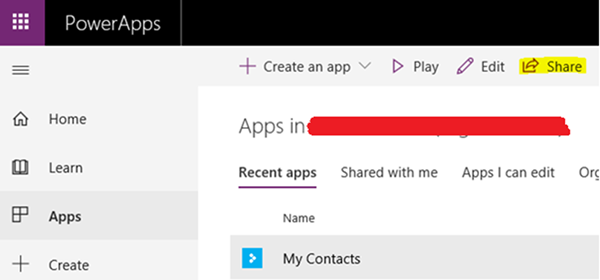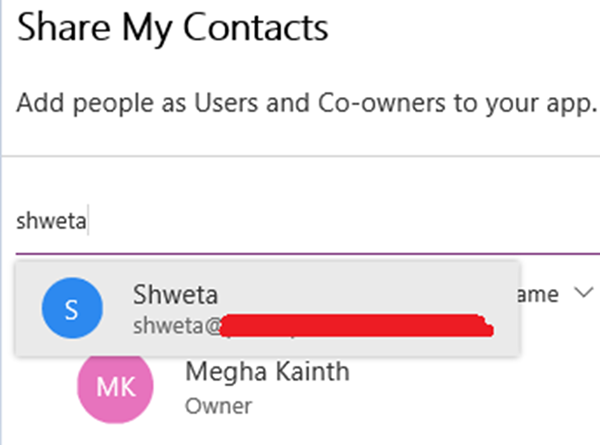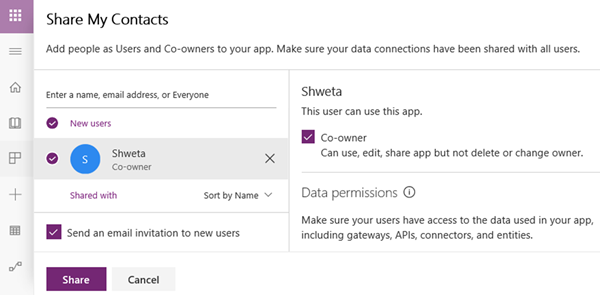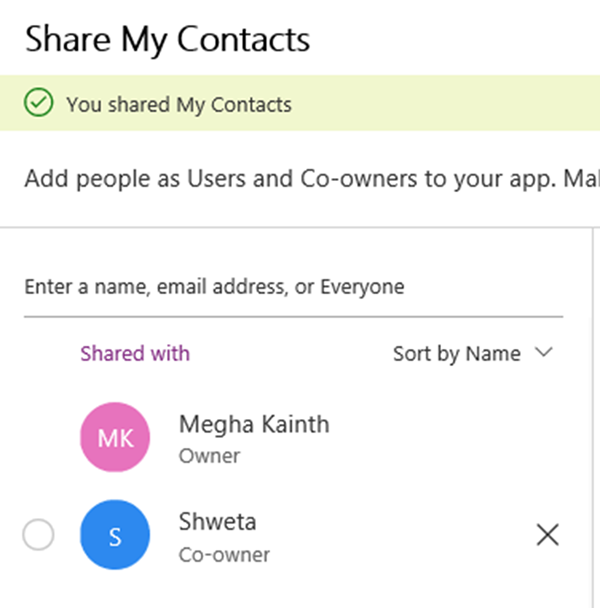MB6-898 Import jobs from Excel
AX2012 R2 Issue solved: Mandate status is not being set to Cancelled on the Direct Debit Mandate FastTab after cancellation
Tip #1201: Working with integer variables in Microsoft Flow
In tip 1199, Leon Tribe talked about the power of using variables in Microsoft Flow. Leon astutely pointed out that using variables can simplify process development by allowing reuse of values between steps in Flow, and they can also be used for calculation purposes and building strings.
One challenge with working with integer type variables in Flow from a CDS/Dynamics 365 perspective is that you cannot directly write the value from an integer variable into a Dynamics 365 field.
Recently I created a Flow to calculate a contact score based on data quality–more about this in a future tip. As part of this flow, I created an integer variable called “score” to be used to calculate the data quality score.
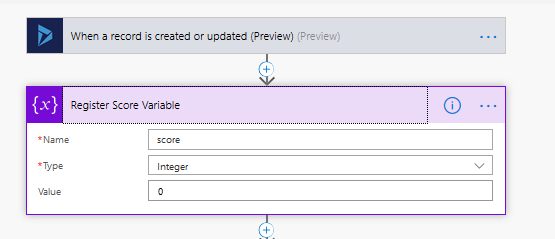 Integer variable in Microsoft Flow
Integer variable in Microsoft Flow
At the end of the Flow when I wanted to update the contact with the data quality score, I tried the three types of number fields in Dynamics 365/CDS–whole number, floating point, and decimal. The variable was being calculated, but I could not get the flow to update any standard number field (or text field) with the value of the integer variable.
The solution was to use the int() transformation expression. By using the expression int(variables(‘score’)), I was able to update a decimal number field in Dynamics 365 with the value of my integer variable.
(Cover photo by Nick Hillier on Unsplash)
Record Position Retention
Hands On With Microsoft Dynamics GP 2018 R2 New Features: Monthly Recurring Batches
 This post is part of the Hands On With Microsoft Dynamics GP 2018 R2 New Features series in which I am going hands on with the new features introduced in Microsoft Dynamics GP 2018 R2 (which was released on the 2nd October). I reblogged the new features as Microsoft announced them along with some commentary of how I thought they would be received by both my clients and I. In this series, I will be hands on with them giving feedback of how well they work in reality.
This post is part of the Hands On With Microsoft Dynamics GP 2018 R2 New Features series in which I am going hands on with the new features introduced in Microsoft Dynamics GP 2018 R2 (which was released on the 2nd October). I reblogged the new features as Microsoft announced them along with some commentary of how I thought they would be received by both my clients and I. In this series, I will be hands on with them giving feedback of how well they work in reality.
The first new feature is Monthly Recurring Batches. This feature allows a recurring batch to be created in Payables Management, Receivables Management and Inventory Control.
When creating the batch, after selecting a Frequency of Monthly, mark the new Use last day of the month; this will change the Posting Date to the last day of the month:
Each time the batch is posted, the Posting Date will be moved forward to the last day of the next month:
As I said when this feature was announced, the module it would be of most use in, is the General Ledger for entry of accruals or repayments. In the three modules it has actually been added to, for my clients at least, it will be of only marginal use.
Click to show/hide the Hands On With Microsoft Dynamics GP 2018 R2 New Features Series Index
| Hands On With Microsoft Dynamics GP 2018 R2 New Features |
|---|
| Repurposing the Intelligent Edge page |
| Monthly Recurring Batches |
Read original post Hands On With Microsoft Dynamics GP 2018 R2 New Features: Monthly Recurring Batches at azurecurve|Ramblings of a Dynamics GP Consultant
Personalisation using X++
Calling D365 actions/functions from Flow
Office 365 UGA meetup, tema: Dynamics Talent
Build process failing in Prepare For Build step
Share Powerapps with Another User
PowerApps can easily be shared with another user from the same organisation.
To share your app, sign in to PowerApps. Click on Apps. Select your App from the list and Click Share.
Enter user’s name or email address.
Check the Co-owner tick box if you would like the user to edit and share the app.
Click Share