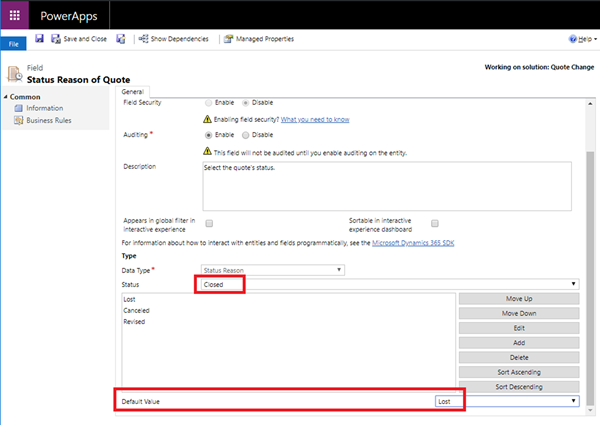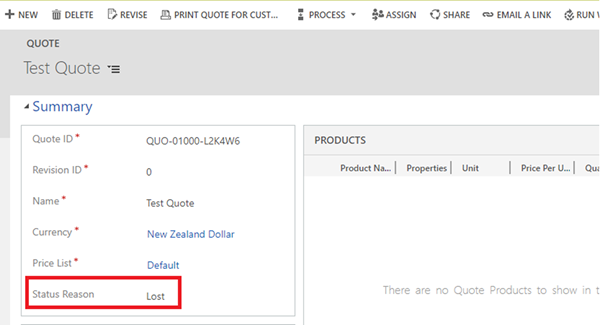Internal Training Sessions at InfoStrat
Microsoft Dynamics 365 Field Service Work Order Life Cycle
Microsoft Dynamics 365 Field Service Work Order Relationships
Customizing security in Dynamics 365 Business Central
Tips&Tricks: Transfer Order & Costing Parameters
CRM Dynamics 365 V9.0 - Web API improvements
2018 Year End Updates Available Now!
2018 Year End Updates Available Now!
The 2018 Year End Updates includes changes for 1099 and W-2 reporting to comply with 2018 tax year regulations. Included with the update files is a technical document. TY2018YrEndUpd.pdf "Microsoft Dynamics SL 1099 and W-2 Reporting for Tax Year 2018" details the changes being made with this update along with detailed installation instructions.
Overview
These updates support the Microsoft Dynamics SL versions in the listing that follows. You do not need to install the 2017 year end updates before installing the 2018 updates.
Microsoft Dynamics SL 2015
Microsoft Dynamics SL 2015 CU1
Microsoft Dynamics SL 2015 CU2
Microsoft Dynamics SL 2018
Available on:
CustomerSource
PartnerSource
Controlling I.T. Risk
Microsoft partner investments: Learn more about offers and incentives
Want to know how to make your customer engagements easier and more profitable? Read on for more information about US partner investments!
About partner investments
US partner investments consist of two parts: offers and incentives.
Offers are designed around specific pre-sales or post-sales engagements with customers, and are managed through the Partner Investment Engine (PIE) program. PIE’s objective is to accelerate digital transformation opportunities around Apps & Infrastructure, Data & AI, Modern Workplace, and Business Applications.
For more information on PIE, read our post on how to get started with the program.
Incentives are paid out to partners as a percentage of a sale (transactional incentives) or your customers’ consumption (utilization incentives).
For more information on incentives, visit the US partner incentives website (must have an MPN account).

Together, offers and incentives make it easier for you to demonstrate the value of Microsoft products to customers, and they make your engagements more cost-effective for your business.
Upcoming call topics
The partner investments team hosts a call series every Wednesday that allows you to: learn about updates and enhancements to partner investment programs, get previews of new programs coming to market, and ask support questions directly to the investments team.
Each week, we feature a guest speaker, who will walk you through a deep-dive on an investment or process. In December, we have three calls scheduled.
- December 5: MPN & cloud competencies with Sarah Broadbent, Audience Marketing Manager
- December 12: Modern Workplace PIE programs with Diaundra Jones, Product Marketing Manager
- December 19: Partner incentives with Mike Stinogel, Director, Partner Marketing
During each call, we also offer time for Q&A with the audience so you can learn more about the aspects of each presentation that are most relevant for you.
Sign up for the calls
Joining a call is easy! Simply register for upcoming calls on our community call listing page. After each call, we’ll post the presentation deck to our partner Yammer site, and you can watch the recorded call on demand on the listing page.
Resources
After you register for the upcoming call, check out 4 easy ways to stay connected with US partner offers and incentives:
- Visit the Yammer page for information, updates, and announcements throughout the year
- Check out program resources on the PIE portal or the partner incentives website
- Get tier 1 support by contacting the help alias for offers or incentives
- Connect with the team on our weekly calls by registering for our call series
MSDYN365BC - Customer Requirement for AL Development Blog Series.
 Hi Readers,
Hi Readers,As promised in the last article we will start building our first extension using VS Code and AL Programming Language.
This is the first article in this series where we will take the example of a customer requirement and going forward we will develop that using VS Code as our first Extension for Microsoft Dynamics 365 Business Central. I am considering this example as this capture all object types and also include base object changes.
HowTo send record Url pointing to specific Model Driven Apps
Find the right resources and provide feedback
What’s New with LinkedIn Sales Navigator as of the 4th Quarter 2018 Product Release
In 2018, there were many notable happenings with LinkedIn. Many benefits that already existed within the platform were enhanced with time.
Here are just a few articles on various features of LinkedIn worth recapping with Ledgeview before we dive into what’s new in early 2019, specifically with LinkedIn Sales Navigator …
- Comparing Insights vs. LinkedIn Sales Navigator for Smarter Selling with CRM
- 5 Quick Benefits LinkedIn SlideShare has for B2B Marketers
- 5 Basic Tips to Succeed with LinkedIn Advertising
- 5 Ways LinkedIn Groups Benefit Organizations and Professionals
Some major highlights worth reflecting on as you’re evaluating your 2019 digital strategies include a wide variety, covered in this insightful read from Adweek’s Social Pro Daily, David Cohen.
According to Adweek, LinkedIn unveiled four major features during its fourth quarter 2018 product release that are now available to all users.
Adweek reports that LinkedIn Sales Navigator can now issue these alerts as of the update:
- Someone at a saved account viewed your profile
- A saved account has just raised funding
- A saved lead has engaged with LinkedIn posts from your company
Before the update, LinkedIn Sales Navigator provided only these alerts, which are now lumped with the aforementioned:
- A saved lead started a new position at a new company
- A saved lead has a new position within the same company
- A saved lead viewed your profile
- A potential lead recently joined a saved account
- A saved lead has accepted your connection request
- A saved lead was mentioned in the news
In addition, Adweek reports that you’re now able to create unlimited lists in the desktop and mobile versions of LinkedIn Sales Navigator.
Users can filter these lists based on groups of people who have had job changes, promotions, etc. The possibilities are vast.
Next, Adweek reports that a new“Reports To” field was added to the lead page of LinkedIn Sales Navigator.
This field gives users a clear visualization into company management chains.
Adweek also reports that the administration experience was completely redesigned in the fourth quarter 2018 product release.
With the release, admins can now access all of the same search features on a desktop computer and, now, the mobile app.
 For CRM users, the release is especially exciting. Now, companies using PointDrive to share sales materials and track account engagements can do so with Dynamics 365 for Sales.
For CRM users, the release is especially exciting. Now, companies using PointDrive to share sales materials and track account engagements can do so with Dynamics 365 for Sales.
Adweek says Salesforce will follow suit in 2019.
Under LinkedIn’s partner roster, Zoom, a web conferencing tool, will allow users to hover over the name of anyone in a list of people they have on a Zoom call and see their Sales Navigator information.
This functionality will provide sellers with the tools they need to become smarter and faster with LinkedIn Sales Navigator.
Last, Adweek reports that LinkedIn Sales Navigator is “tightly integrating” with Salesforce’s Winter Lightning Release to allow admins to be able to configure the system without having to go to AppExchange or through getting additional support.
In addition to this major update, LinkedIn Sales Navigator now has demand orchestration software-as-a-service platform integration directly integrated into LinkedIn Marketing Solutions.
This feature will let B2B marketers really take off with their strategies moving forward.
What’s next for LinkedIn? Forbes says it may be “poised to be the next big social network for brands”, and for good reasons.
LinkedIn has proven to be a leader when it comes to technical collaborations, social integrations, dynamic advertising, complementing the customer journey, helping to boost brand appeal, and much more.
2019 and 2020 are bound to be even more exciting for the platform and its users.
If you would like help with your own LinkedIn marketing strategy, or overall plans, reach out to Ledgeview for support.
Our experts can guide you during any phase of your marketing journey.
Learn more about our Marketing Consulting Services here.
RESOURCES:
- “What’s New in the Latest Quarterly Product Release for LinkedIn Sales Navigator?” | Adweek, David Cohen | https://www.adweek.com/digital/whats-new-in-the-latest-quarterly-product-release-for-linkedin-sales-navigator/
- “Is LinkedIn Poised to be the next Big Social Network … for Brands?” | Forbes, Ryan Holmes | https://www.forbes.com/sites/ryanholmes/2018/11/15/is-linkedin-poised-to-be-the-next-big-social-network-for-brands/#375b34cd2f2d
WEBINAR: Microsoft Dynamics 365/CRM User Group – Best Practices for the Advanced Admin
Every month, Ledgeview Partners brings you a Microsoft Dynamics 365/CRM User Group Webinar, and, this December, we are continuing our admin series with the next level of training.
This month, we’ll be covering: “Best Practices for the Advanced Admin”.
If you watched the November 2018 Microsoft Dynamics 365/CRM user group webinar from Ledgeview, you’ll be all set for this one.
If not, you can catch up before the December event, and watch the November user group on-demand!
Regardless, it’s important you sign up; because, even if you can’t attend or don’t feel quite ready for the “advanced” level, you can always access it on-demand at a later time.
This webinar will be beneficial to advanced admins, either as a refresher or continued training and insight before the New Year.
Everyone starts somewhere, and we certainly know that well. Whatever phase of CRM training you’re in, Ledgeview is here to help.
If you’re a CRM Champion within your organization or want to become one, don’t miss these customer-favorite ongoing user groups from Ledgeview. They are hosted monthly!
Register below.
Webinar: Microsoft Dynamics 365/CRM User Group
Training Topic: Best Practices for the Advanced Admin
Date: Wed. Dec. 12, 2018
Time: 11:00 – 11:45 a.m. CST
We look forward to having you join us! See you this December.
Start 2019 on the right foot with your Microsoft Dynamics 365/CRM system and Ledgeview!
You can also register for the first user group webinar of the New Year below …
Webinar: Microsoft Dynamics 365/CRM User Group
Training Topic: Dynamics New Year’s Resolutions
Date: Wed. Jan. 23, 2019
Time: 11:00 – 11:30 a.m. CST
Catch up with user group webinars you may have missed from earlier this year when you click on the image below.
Currency Conversion X++ AX7, D365FO and AX-2012
Calculate Total Tax On Opportunities, Quotes & Orders From Related Line Items
MB6-898 Create, accept, reject, and manage applicants
Tip #1204: Export marketing lists with more information
Is there a way to export a marketing list and include email addresses and other information? When I export a marketing list, I just get the lead or contact’s name.
Reader
Yes — you can get email address, phone number, address, and any other information from the contacts or leads who are members of the list. This is a common request when people want to build a list in Dynamics and then do something with it — mail merge in Microsoft Office, or export to a third party non integrated marketing platform like Constant Contact or Mail Chimp.
If you want to include details from contacts or leads associated with a marketing list, you need to do it from the contact or lead level. Do an advanced find for contacts and filter by the related marketing list entity. You can then include any field you want from the contact or lead, including fields from parental relationships like parent customer.
 In this example we are filtering contacts by the related marketing list called “contact list.” This search returns all members of the marketing list.
In this example we are filtering contacts by the related marketing list called “contact list.” This search returns all members of the marketing list.Hands On With Microsoft Dynamics GP 2018 R2 New Features: Option to Hide Business Analyzer for All Users
 This post is part of the Hands On With Microsoft Dynamics GP 2018 R2 New Features series in which I am going hands on with the new features introduced in Microsoft Dynamics GP 2018 R2 (which was released on the 2nd October). I reblogged the new features as Microsoft announced them along with some commentary of how I thought they would be received by both my clients and I. In this series, I will be hands on with them giving feedback of how well they work in reality.
This post is part of the Hands On With Microsoft Dynamics GP 2018 R2 New Features series in which I am going hands on with the new features introduced in Microsoft Dynamics GP 2018 R2 (which was released on the 2nd October). I reblogged the new features as Microsoft announced them along with some commentary of how I thought they would be received by both my clients and I. In this series, I will be hands on with them giving feedback of how well they work in reality.
The fourth new feature is Option to Hide Business Analyzer for all Users. This feature allows the Business Analyzer section of the home page and/or the Business Analyzer fact panes on navigation lists to be switched off for all users.
Two new options have been introduced to the System Preferences window ().
Unmark the first, Display Business Analyzer on Home page, to remove it for all users; unmark the second, Display Business Analyzer on Navigation List pages to remove the fact pane for all users:

A few years ago I wrote a SQL trigger which would remove the fact pane for all users; this appeared in two editions of the Microsoft Dynamics GP Cookbook and was, much more recently, posted to this blog.
This new feature makes that trigger obsolete, as changing the settings in System Preferences will remove it for all users.
If they desire, users can still switch Business Analyzer back on for themselves on the home page and by individual navigation list. That sid, I don;t know of a single client who wants to use Business Analyzer in either of these ways.
Click to show/hide the Hands On With Microsoft Dynamics GP 2018 R2 New Features Series Index
| Hands On With Microsoft Dynamics GP 2018 R2 New Features |
|---|
| Repurposing the Intelligent Edge page |
| Monthly Recurring Batches |
| Sales Transaction Approval Workflow |
| Display Vendor Hold Status |
| Option to Hide Business Analyzer for All Users |
Read original post Hands On With Microsoft Dynamics GP 2018 R2 New Features: Option to Hide Business Analyzer for All Users at azurecurve|Ramblings of a Dynamics GP Consultant
Wrong Status Reason When Revising Quote in Dynamics 365
We noticed an interesting issue when revising Quotes in Microsoft Dynamics 365, where the Status Reason of the revised Quote was set to something other than “Revised”.
Through our normal troubleshooting, we checked to see if there were any plugins, synchronous workflows, or other logic in the system that may be overwriting the Status Reason field but were unable to locate anything suspicious.
On further investigation, the Default Value for the “Closed” status was changed to a different value. It appears that the logic sitting behind the Revise button does not correctly set the Status to “Closed” and the Status Reason to “Revised” – and instead was only changing the Status to “Closed”. This means that the system would set the Status Reason to whatever was specified as the Default Value.
In the screenshot below, I have changed the Default Value for the “Closed” status to “Lost”.
The Revised Quote shows the Status Reason value as “Lost” instead of “Revised”.