Optimum batch size and thread while deleting records using SSIS Integration Toolkit for Microsoft Dynamics 365
Top 10 Marketing Technology Tips of 2018
This month, Ledgeview is bringing you a series of content recaps to end 2018 on the right note, and start 2019 feeling more motivated to reach new levels as a CRM, marketing, customer service, or sales rock star!
If you’ve been following the blog, you know we’ve been sharing the Top 10 Most Popular posts on our blog, under a variety of categories.
Today, we’re focusing on the most popular marketing technology tips that lived on our blog in 2018.
For this series, we have determined the most popular posts based on CTR and the time spent on each individual post.
While we publish anywhere from 5 to 7 blogs per week, and sometimes more, our most clicked-through content of the year, according to the reports we generated from back-end data reporting systems, came out to be another fair balance between new and legacy content.
As a follower of the Ledgeview Partners blog, we’re pleased to bring you this list of what you loved most …
10. 4 Core Areas to Use in CRM and Marketing Automation to Help Personalize Your Marketing
There are four core areas where Marketing Automation and CRM can help you to personalize your campaigns.
We review these areas and elaborate upon their benefits in this popular post.
9. 4 Top Project Management Tools Compared for Your Marketing Team
As a member of your marketing team, how you manage your content, technology, and strategies is considerably important.
Therefore, you need a good project management software to keep yourselves in check.
In this post, we review some of the top project management tools on the market today to help you keep your marketing plan thriving in the New Year.
Especially in the past few months, this post has been extremely popular on the blog.
If you want to learn more about key changes in the Microsoft Dynamics 365/CRM October Release with Marketing and other key functionality updates, this post is a must-read, especially before you dive into the New Year.
Enter 2019 with the right awareness and insight to make the most of your technology strategies and systems.
7. Marketing Automation vs. CRM: What’s the Difference?
If you have a position in the world of marketing or sales, you most likely have heard of marketing automation and CRM technology. (We certainly hope you have if you’ve kept up with this blog!)
While they may be familiar when you hear them, what exactly differentiates them might not be as clear to you.
We compare the two, debunk misconceptions, and help you understand how they complement each other in this post!
6. Creating a Static Dynamics CRM Marketing List
Have you ever wondered how to create a Static Marketing List in Dynamics 365/CRM?
This post shows you exactly how to, and it’s probably easier than you think!
5. 10 Stats that Prove Sales and Marketing Alignment is Critical
We talk about the importance of sales and marketing alignment often at Ledgeivew Partners, for many good reasons.
While some of these statistics are now a few years old, the key points and intentions of them remain true, and we urge you to evaluate them looking at the future of your alignment in 2019!
4. 4 Steps to Creating a Customer-Focused Sales and Marketing Strategy
As you probably already know, sales and marketing alignment is crucial for driving growth.
When it comes to being successful, putting your process and strategy before your technology is crucial.
In order to develop a customer-focused strategy, we walk you through some important considerations for optimizing your technology and bringing your teams together.
3. Setting Up Dynamic Marketing Lists in Dynamics CRM
There are 2 different types of Marketing Lists in Dynamics CRM: Dynamic and Static. A Static List is one you have to manually update, whereas Dynamic Lists automatically populate based on pre-determined criteria you configure through Advanced Find.
We explain this process in this post and the benefits of Dynamic Lists.
2. 4 Tips for Managing your Marketing Lists in Dynamics 365
Marketers love to segment their customers, prospects, and leads.
It is extremely important to personalize and connect with each person to show them how your products or services can directly help them overcome challenges they may be facing.
In this post, we walk you through how to create more dynamic marketing lists to create more effective personalized experiences for your accounts in Dynamics 365.
1. Creating a Dynamic Marketing List in Dynamics CRM
So nice, this topic makes the list twice, and at number one!
Creating Dynamic Marketing Lists in Dynamics 365/CRM is something users are continually interested in. Why?
Because they know the value of creating more personalized customer experiences to boost their bottom lines.
We elaborate upon the benefits, and how to create Marketing Lists in Dynamics 365/CRM within this post.
What is your all-time favorite marketing technology blog post or other piece of content from Ledgeview?
Do you have ideas for a piece of content you’d like us to create on a specific topic? Reach out to us to submit your request!
Get in touch with the marketing department via this form.
Thanks for reading and subscribing to the Ledgeview Partners blog.
We can’t wait to bring you more marketing technology tips, how-tos, and more in the New Year!
How to use special date operators (last-month for ex) in OData and MS Flow
Tools for Creating Rollout Templates in Dynamics 365 for Finance and Operations, Part 1
Tip #1214: Add “what’s new” to unified interface
We use activity feeds and the “what’s new” dashboard in D365 classic UI to see a feed of posts in the system. This doesn’t show up in unified interface–how can we use the activity feed wall in unified interface?
Keep me posted
Dear posted,
The activity feed wall is replaced in unified interface by the timeline control. On a dashboard (like the Sales Activity Social Dashboard) add the timeline control. If you want it to only display posts and not other types of activities, change show these modules to “show selected” and select “Posts”.
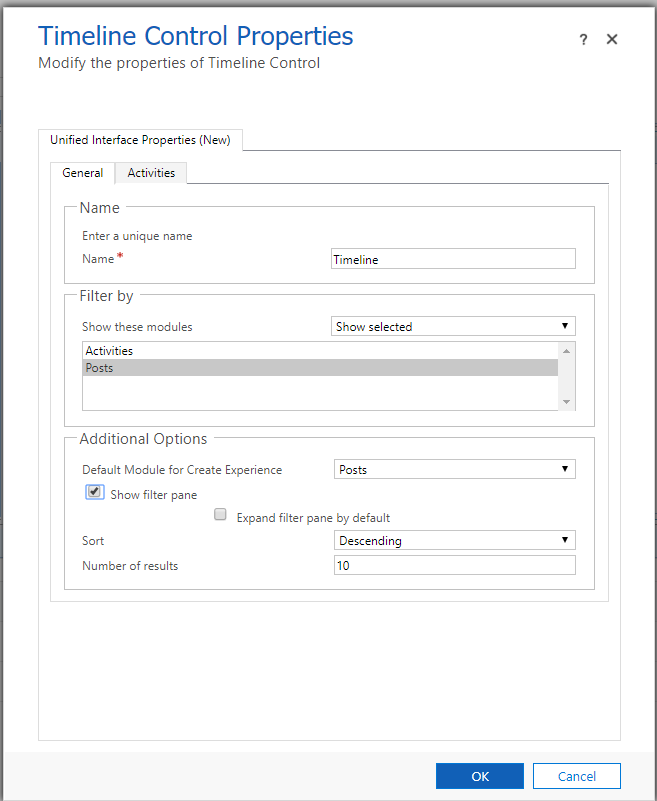
You will now see the activity feed wall on your dashboard.
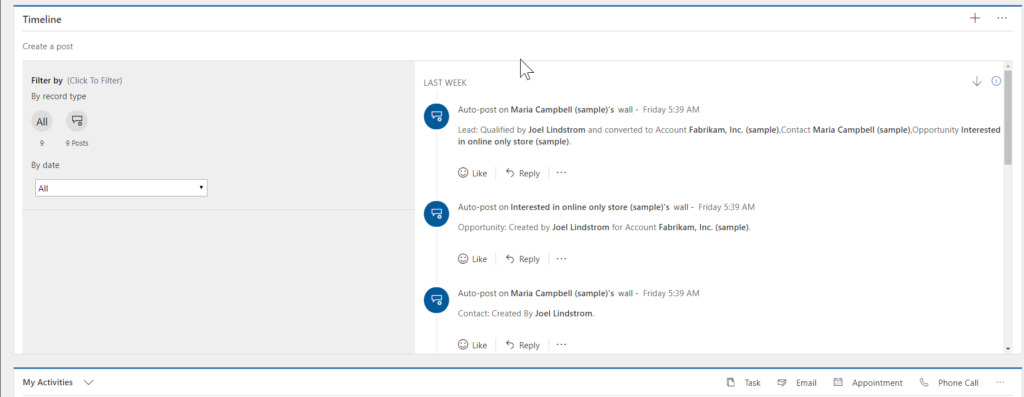
(Cover photo by Waldemar Brandt on Unsplash)
Hands On With Microsoft Dynamics GP 2018 R2 New Features: Email Customer Statements
 This post is part of the Hands On With Microsoft Dynamics GP 2018 R2 New Features series in which I am going hands on with the new features introduced in Microsoft Dynamics GP 2018 R2 (which was released on the 2nd October). I reblogged the new features as Microsoft announced them along with some commentary of how I thought they would be received by both my clients and I. In this series, I will be hands on with them giving feedback of how well they work in reality.
This post is part of the Hands On With Microsoft Dynamics GP 2018 R2 New Features series in which I am going hands on with the new features introduced in Microsoft Dynamics GP 2018 R2 (which was released on the 2nd October). I reblogged the new features as Microsoft announced them along with some commentary of how I thought they would be received by both my clients and I. In this series, I will be hands on with them giving feedback of how well they work in reality.
The thirteenth new feature is Email Customer Statements. This feature of the day allows a single statement to be emailed to a customer direct from the Customer Maintenance window () using the Email button on the action pane:
For Dynamics GP 2018 RTM, Microsoft announced email single statement, but when it was released it was actually just the ability to print to a standard report. This time Microsoft have come through and delivered the email single statement the feature of the day promised for Dynamics GP 2018 R2:
Click to show/hide the Hands On With Microsoft Dynamics GP 2018 R2 New Features Series Index
Read original post Hands On With Microsoft Dynamics GP 2018 R2 New Features: Email Customer Statements at azurecurve|Ramblings of a Dynamics GP Consultant
New Screen with Confirmation Text in Canvas PowerApp
Using Themes on Dynamics 365 to Manage Environments
When you are working with multiple environments such as Development, UAT and Test in Dynamics 365, it’s easy to get confused about which environment you are in. You might make changes or deploy to the wrong environment. A simple approach to mitigate this risk is to have different themes for each environment.
Dynamics 365 has the option to change the theme colour for the environment. The theme is the colour of the Navigation Bar at the top of the screen.
You can change the default colour to the colour of your choice for each of the different environments.
Some tips when selecting colours:
• Try to pick contrasting colours so as to easily distinguish the different environments. This will help people who have difficulties in identifying colours.
• Select colours which are easy on the eye i.e. not too bright to prevent eye strain.
• It’s important to avoid colours similar to the PRODUCTION environment as it can be mistaken for DEV/TEST/UAT Environments.
• The colours selected should be consistent across all clients if possible, e.g. a traffic light system, i.e. red theme for DEV, amber theme for TEST and a green theme for UAT so that it’s immediately obvious to anyone which environment they are in. Their Production environment should be in their corporate colours. Of course, if their corporate colours happen to be red, amber or green, you may need to rethink.
An example is given below.
DEV
TEST
UAT
It’s also good practice to tag the logo with the name DEV, TEST or UAT so even if the colours are not easily identifiable for people, the name will help to identify the environment.
Example below:
The following steps will guide you on how to add a theme in CRM.
Step 1: Login to your CRM environment. You will need the System Customizer or System Administrator role to make changes to the theme.
Step 2: On the Site Map, go to Settings>Customizations>Themes
Step 3: Click the ‘New’ button on top and the following page will be displayed.
• Enter a Theme Name e.g. Magnetism Theme
• Enter the Hex Code for the colour you want to use in the Navigation Bar Fill Color e.g. #CC2F0D
• If you want add a logo, select the Search button and click New.
• Logo Tooltip is the name displayed when you hover over the logo. You can add a name if you like e.g. Magnetism – DEV
Step 4: Click Save.
If you want to see how it looks before publishing, you can click the Preview button on top. If you want to know which theme elements affect which components, you can refer to the blog “Theme Colours in Microsoft Dynamics 365 V9” which provides a detailed explanation on the theme elements.
Step 5: If you are happy with the theme, click Publish Theme button on top.
That’s it. I hope this method will improve your organisation to be more effective and efficient in your software development process.
Creating a Wizard Page in AL for Business Central
Project Item Journal D365FO
Get Data from Microsoft Dynamics GP to Excel – Part 3 of 4 (with Video)

This is the continuation of the 4-part series on getting the GL Account segment description into Excel. As I’ve said before, it doesn’t matter what you want, if it’s in Dynamics GP, you can get it into Microsoft Excel. This time we’ll use the 3rd party product by eOne called SmartList Builder. I’ll create a SmartList object, that can drilldown into the GL Account Segment Setup Window and/or export to Excel.
In this series, I’ll show you how to achieve this using the following tools:
- SmartList Designer (click Here to see it)
- Excel Power Query (click Here to see it)
- SmartList Builder (eOne Product)
- Excel Builder (eOne Product)
If you already have SmartList Builder, click 2018-12-19_eOneSmartListBuilderAcctSeg to download my work. Use the SmartList Builder import feature and it’ll be set up for you.
Dynamics 365 Better Together with Office 365 eBook
At TrinSoft, we know you are the key ingredient that makes your business shine. We also know that any time you spend wading through unconnected programs or entering redundant data is time that could be spent managing your business and building relationships with your customers.
Dynamics 365 Business Central provides a robust platform that can meet the needs of growing your business from every angle. From accounting to sales and everything in between, an interconnected business management system will save you and your employees time and headache!
Learn how Dynamics 365 Business Central can help small businesses eliminate redundancy, increase effectiveness, and decrease response times at every level.
by TrinSoft, LLC a Microsoft Dynamics 365 Business Central Partner in Kentucky
How can Microsoft Dynamics help you move forward in 2019?
One of the best defenses against business setbacks, and an important driver of business performance, is having an up-to-date accounting system that minimizes risk and enables the creation and preservation of value. Successful organizations know how to take advantage of opportunities and counter potential flaws and therefore improve their performance, in many instances through effective application of controls. With a business solution from Microsoft, in the cloud, you are able to better manage your financials:
- Support your business goals and growth ambitions real time currency and consolidation tracking.
- Effectively manage finances with powerful business applications that are quick to deploy, like Workflow, easy to use and can enable more growth for your business needs.
- Grow efficiently — use Microsoft Security to reduce costs and really enable your data access to track more data from other systems.
- Safeguard your business by setting up role-based security to keep your data protected and be prepared for the unexpected so your business never misses a beat.
- Do business anywhere — get the benefits of more mobilization, which can access dashboards and information and have them work together wherever you are located.
Power BI provides a readily available and easy way to create ad-hoc reports and queries into the accounting system data without knowing more advanced reporting tools like SSRS Reports or Power Apps.
Microsoft Dynamics and Office 365
The move to Azure is just part and parcel of the revolution happening in business today, with more flexible ways of sharing information and the ability to visualize and interact with data in real time from virtually anywhere. Microsoft Dynamics 365 in the cloud can have your team sharing, connecting and reporting regardless of where they need to work, with security-enhanced access via a web browser.
Only Microsoft offers a complete platform with the flexibility to deliver the solutions you need, from server to cloud, desktop to mobile devices. The Microsoft cloud, along with Power BI, gives businesses a connected platform that helps automate their core processes and lets them grow their operations efficiently by enabling better reporting with Management Reporter. Even since its introduction, Microsoft Dynamics has proven to be a total business solution that helps organizations focus less on their infrastructure and more on their strategic needs.
As a Microsoft Gold Certified Partner, Accountnet helps companies get up and running with Microsoft Dynamics. We don’t just install and configure the software — we also train your accounting staff to use it to create the reports they need so they can analyze data as needed. Our solutions provide accounting personnel the information they need to do their jobs well — wherever they are, in whatever application they choose to use. Take the next step toward growth with Microsoft Dynamics 365 in the cloud.
Call 212-DYNAMICS or visit www.microsoftfinacialsoftware.com to learn more!
Written by Accountnet, Inc.
My first XrmToolBox Portal contribution!
Protected: Hacking Flow to Embed an Image in Outlook Email
Password Protected
This content is password protected. To view it please enter your password below:
The post Protected: Hacking Flow to Embed an Image in Outlook Email appeared first on CRM Innovation - Microsoft Dynamics 365 Consulting and Marketing Solutions.
#BPST Batch Posting Service Toolkit build 10 released
Microsoft Dynamics CRM 365 Security Model - Banking Sector
How to use Business Central when on the road (just like Santa)
Counting down to the holidays with daily blogs
How (and why) to bring your customers into the cloud
Did you know that 33% of small and mid-sized businesses (SMBs) have not yet moved to the cloud?1 That means approximately 9 million SMBs2 need assistance migrating to the cloud—and you can help.
What’s in it for me?
Three out of five SMBs want a partner to provide knowledgeable advice on their business challenges.3 Not only can you increase your profits by up to 65%, but you can position yourself as a Cloud Ambassador. By doing this, you become more than a partner—you become your customers’ trusted advisor.

How do I navigate the cloud conversation?
The key is to start with empathy and end with facts. Future sales depend on how you handle these conversations, so make sure you tend to their concerns and properly address the root issue.

- Listen and learn. By fully understanding your customer’s pain points, you can customize your pitch with solutions that address their issues head-on, giving them personalized answers rather than cookie-cutter options.
- Propose the right solution. A common mistake is to jump to the full cloud proposition, which can overwhelm the customer. Break down the solution into pieces to address core concerns with minimal business disruptions, and then build a roadmap to a full cloud experience.
- Focus on the benefits. Convey the benefits of the cloud by highlighting advantages such as increased productivity, flexibility, and collaboration. The cloud can sound scary to someone who hasn’t used it before, so prioritize showing customers what it can do first, then tell them what it is.
- Lead with empathy, close with facts. Addressing your customer’s concerns empathetically and with supporting facts is incredibly important. Make sure your customer feels heard, educate them on the advantages of migrating, and reiterate that the cloud is secure and here to stay.
What challenges might I face?
Many SMBs have not migrated to the cloud due to misperceptions around cost, security, and business disruption. Below is a list of common SMB worries and how the cloud combats them.

Why cloud? Why now?
The cloud provides innovative ways SMBs can grow their business while staying nimble. Common SMB pain points such as decreased productivity, security threats, and budget limitations can all be identified and solved with a cloud solution.

SMBs use email more than any other software/app today.6 Many of your SMB customers may still be running email from on-prem servers or free online tools. Start small with products like Exchange Online or inexpensive Office 365 subscriptions, such as Office 365 Business Premium, and remind your customers of the benefits the cloud offers.
What do I need to start my practice?
Check out the resources below, and wonder ‘Why Cloud?’ no more:
- Understand the partner opportunity by watching the on-demand webinar, Discover your cloud opportunity with Microsoft Office 365 Leading Edge
- Leverage the Why Cloud MPN campaign assets such as discover Why Cloud overviews, conversation guides, infographics and more
- Build an offer and datasheet using Launchpad
- Find additional resources and prescriptive guidance with the Modern Workplace PIB and the Why Cloud syllabus (slide 13, must be logged into MPN) to help through all phases of the sale, no matter your practice level
In the meantime, you can find out how to go to market faster with an indirect provider. Get started now at aka.ms/indirect-providers. You can also join the US SMB Partner Insider conversation on Yammer, Twitter @SMBInsiderJoe, and LinkedIn.



















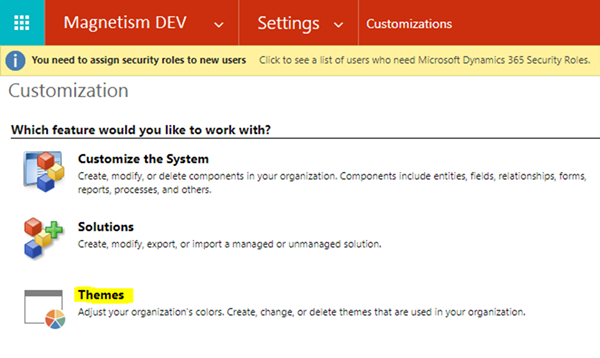
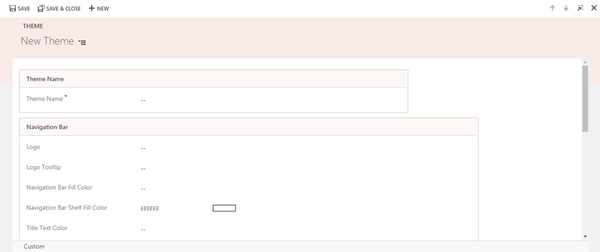
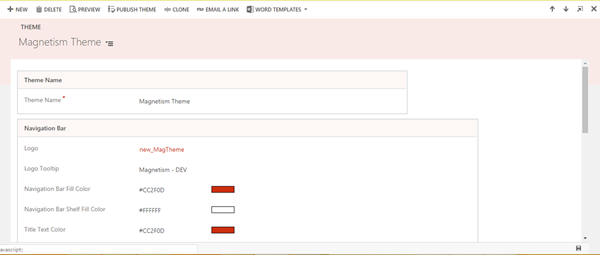
 Of Microsoft Office 365,” a commissioned study conducted by Forrester Consulting on behalf of Microsoft, November 2016
Of Microsoft Office 365,” a commissioned study conducted by Forrester Consulting on behalf of Microsoft, November 2016