NAV Client Starter
Universal Excel Import Export
Hands On With MDGP 2018 RTM New Features: Print Single Customer Statement
 Microsoft Dynamics GP 2018 RTM has now been released and I have been taking a Hands On look at the installation and configuration of the new version.
Microsoft Dynamics GP 2018 RTM has now been released and I have been taking a Hands On look at the installation and configuration of the new version.
I am now going to take a hands on look at the new and enhanced features introduced in Microsoft Dynamics GP. Rather than do this as a continuation of the Hands On series I wrote in December, as originally intended, I am going to split it out into a separate hands On With the features post. The series index is for this new features series, can be found here.
The nineteenth feature of the day, is Email Single Customer Statement from the Customer Maintenance window (), or at least that is how it was originally billed by Microsoft.
However, now that I’ve had the chance to get hands on with it, it is not the ability to email a statement, but only the ability to print one using the old Standard report. This is very disappointing as this new functionality doesn’t even allow the printing to the Word Template version of the template.
To print the single statement, open the Customer Maintenance window, load a customer, click the Print button to display a small menu, click Statement:
A Print Statement window, select the Statement ID and click Print:

This will then send the statement to screen:
I don’t believe this feature is going to be useful to any of my clients. Being able to produce a statement
Click to show/hide the Hands On With MDGP 2018 RTM New Features Series Index
Read original post Hands On With MDGP 2018 RTM New Features: Print Single Customer Statement at azurecurve|Ramblings of a Dynamics GP Consultant
Upgrading GP: System requirements for versions 2013 and Higher
System Requirements for GP 2013 and higher versions
If you are still on Dynamics GP 2013 or an earlier version, you should consider scheduling an upgrade as Microsoft ends mainstream support for GP 2013 on April 10, 2018. With this, you will no longer receive year end updates and there will be minimal support for this version. GP 2013 will then move into extended support until April 11, 2023.
Do your homework before you upgrade
You need to be extra cautious before attempting an upgrade, as the system requirements vary for different customer profiles. This can result in upgrade failure that leaves devastating impact. Also, be sure to maintain a backup and then run a full test upgrade on a different system before going for the live upgrade.
Microsoft system requirements
These links provide the minimum client hardware requirements, server recommendations, and Terminal Server minimum hardware requirements supported by the Microsoft Dynamics GP Technical Support Team. The following server recommendations are not minimum server requirements. The requirements and recommendations are based on experience with many different installations. Users may need to increase these requirements due to environmental factors to achieve individual performance expectations.
Review each Customer Profile below to determine what profile best fits the user count, modules used, and transaction volume for your environment. Use that Customer Profile as a recommendation for your server hardware implementation.
Microsoft Dynamics GP 2013 (v12.0)
- System Requirements for Microsoft Dynamics GP 2013
- Upgrading to Microsoft Dynamics GP 2013
- Product Release Downloads for Microsoft Dynamics GP 2013
- Service Pack, Hotfix, and Compliance Update Patch Releases for Microsoft Dynamics GP 2013
- Microsoft Dynamics GP 2013 version spreadsheet
Microsoft Dynamics GP 2015 (v14.0)
- System Requirements for Microsoft Dynamics GP 2015
- Upgrading to Microsoft Dynamics GP 2015
- Product Release Downloads for Microsoft Dynamics GP 2015
- Service Pack, Hotfix, and Compliance Update Patch Releases for Microsoft Dynamics GP 2015
- Microsoft Dynamics GP 2015 version spreadsheet
Microsoft Dynamics GP 2016 (v16.0)
- System Requirements for Microsoft Dynamics GP 2016
- Upgrading to Microsoft Dynamics GP 2016
- Product Release Downloads for Microsoft Dynamics GP 2016
- Service Pack, Hotfix, and Compliance Update Patch Releases for Microsoft Dynamics GP 2016
- Microsoft Dynamics GP 2016 version spreadsheet
Microsoft Dynamics GP 2018 (v18.0)
- System Requirements for Microsoft Dynamics GP 2018
- Upgrading to Microsoft Dynamics GP 2018
- System Requirements for Microsoft Dynamics GP 2018 Web Components
- Product Release Downloads for Microsoft Dynamics GP 2018
If you are already using Microsoft Dynamics GP and are actively considering an upgrade to the cloud, contact us today to find out how we can make it easier for you!
Fast-Track Dynamics 365 Part 2 of 2 - Development with Visual Studio Templates
When developing, there are often things that you repeat on a regular basis. In order to speed up development, it can be helpful to have portions of code that are available for quick access.
In a previous blog, I wrote about how you can use Visual Studio snippets to allow for quick creation of code that is used on a regular basis.
Another way to accomplish this is through the use of Visual Studio item templates. A template, as opposed to a snippet, can allow you to create the overall structure of your code. A good example of when this is useful is when developing plugins for CRM. Often, plugins in CRM follow a certain structure or process:
• Obtain IPluginExecutionContext
• Obtain IOrganizationServiceFactory
• Obtain IOrganizationService
• Obtain needed parameters from context
• Execute plugin logic
If you are following these steps the entire time, it doesn’t make sense to write them out manually each time. This is where templates come in. It’s possible to write the general structure of the file, including using statements and supplementary methods.
Setting up
Templates are quite quick to set up. A complete guide can be found here: https://docs.microsoft.com/en-us/visualstudio/ide/how-to-create-item-templates but I’ll provide a quick overview. For the purposes of this example, I’ll demonstrate how to create a plugin template.
- Add an item to your project - C# class file.
- Modify the item to create the shell of the template - perform regular logic – anything that is generic and will be reused.
- Replace portions of code with templated variables – a guide for this can be found here: https://docs.microsoft.com/en-us/visualstudio/ide/how-to-substitute-parameters-in-a-template. I’ve also provided an example below.
- In the Project menu, click Export Template.
- Choose Item Template.
- Select the item you just created to export – then choose next.
- Select the assembly references you want to include in the export – then choose next.
- Enter the template name, description, and whether you want to automatically import the created template, then click finish. The files for the template will be copied to the directory specified in the wizard, with the default directory being %USERPROFILE%\Documents\Visual Studio <version>\My Exported Templates.
- If you chose to automatically import the template, this will be available for use after restarting Visual Studio. If not, copy the template zip and place it in the item template folder for your user. The default location is %USERPROFILE%\Documents\Visual Studio <version>\Templates\ItemTemplates.
- The template is ready for use.
Template Definition
I’ve included the sample code for a plugin template here, which includes initialising the IOrganizationService and ITracingService, and obtaining an entity from the context.
using Microsoft.Xrm.Sdk;
using System;
using System.Collections.Generic;
using System.Linq;
using System.Text;
using System.Threading.Tasks;
namespace $rootnamespace$
{
public class $safeitemname$ : IPlugin
{
public void Execute(IServiceProvider serviceProvider)
{
IPluginExecutionContext context = (IPluginExecutionContext)serviceProvider.GetService(typeof(IPluginExecutionContext));
IOrganizationServiceFactory factory = (IOrganizationServiceFactory)serviceProvider.GetService(typeof(IOrganizationServiceFactory));
IOrganizationService service = factory.CreateOrganizationService(null);
ITracingService tracer = (ITracingService)serviceProvider.GetService(typeof(ITracingService));
Entity target = context.InputParameters["Target"] as Entity;
// Logic goes here...
}
}
}
Use
Once set up, the template is very easy to use. In a project, select add item, then select the template for use. The template will automatically draw the variables from the creation window, including name and namespace.
The end result is shown below:
How to generate Excel Template from code
AX 2012 R3 – INSERTING DATA IN TABLE DIRECTLY FROM QUERY
On Ax 2012 R3 one of the new cool features is the ability to insert data from a query directly into a table.
Here is a quick demo of how it works:
I have created a table called TESTQuery2Record. It contains 4 fields: CustGroupId, CustGroupName, PaymTermId and PaymTermDesc. It should be fairly obvious what to expect from these fields.
static void Test_InsertRecordSet(Args _args)
{
TESTQuery2Record testTable;
Map fieldMapping;
Query query;
QueryBuildDataSource qbds_custGroup;
QueryBuildDataSource qbds_paymTerm;
QueryBuildFieldList fldList_custGroup;
QueryBuildFieldList fldList_paymTerm;
// Empty the target test table
// ---------------------------
delete_from testTable;
// Build the query
// ---------------
query = new Query();
qbds_custGroup = query.addDataSource(tableNum(CustGroup));
qbds_paymTerm = qbds_custGroup.addDataSource(tableNum(PaymTerm));
qbds_paymTerm.addLink(fieldNum(CustGroup, PaymTermId), fieldNum(PaymTerm, PaymTermId));
// Field lists are required
// ------------------------
fldList_custGroup = qbds_custGroup.fields();
fldList_custGroup.addField(fieldNum(CustGroup, CustGroup));
fldList_custGroup.addField(fieldNum(CustGroup, Name));
fldList_custGroup.dynamic(QueryFieldListDynamic::No);
fldList_paymTerm = qbds_paymTerm.fields();
fldList_paymTerm.addField(fieldNum(PaymTerm, PaymTermId));
fldList_paymTerm.addField(fieldNum(PaymTerm, Description));
fldList_paymTerm.dynamic(QueryFieldListDynamic::No);
// Specify the mapping between target and source
// ---------------------------------------------
fieldMapping = new Map(Types::String, Types::Container);
fieldMapping.insert(fieldStr(TESTQuery2Record, CustGroupId), [qbds_custGroup.uniqueId(), fieldStr(CustGroup, CustGroup)]);
fieldMapping.insert(fieldStr(TESTQuery2Record, CustGroupName), [qbds_custGroup.uniqueId(), fieldStr(CustGroup, Name)]);
fieldMapping.insert(fieldStr(TESTQuery2Record, PaymTermId), [qbds_PaymTerm.uniqueId(), fieldStr(PaymTerm, PaymTermId)]);
fieldMapping.insert(fieldStr(TESTQuery2Record, PaymTermDesc), [qbds_PaymTerm.uniqueId(), fieldStr(PaymTerm, Description)]);
// Let AX handle getting data from the query to the target table
// ------------------------------------------------------------- query::insert_recordset(testTable, fieldMapping, query);
// Done!
// -----
} The effect of this is x number of records queried and inserted in 1 round-trip to the SQL server and still based on a query.
Stock count errors in Microsoft Dynamics GP
The GP Support Team tackles Stock count errors in Microsoft Dynamics GP
The post Stock count errors in Microsoft Dynamics GP appeared first on DynamicAccounting.net.
3 Ways FDA Regulated Manufacturers can Leverage Digital Technology to Improve Consumer Safety
Are Microsoft Dynamics SMB partners ready for life in the SaaS era?

Microsoft Dynamics 365 Business Central is coming on April 2, 2018 and it will be Microsoft's first serious SaaS contender aimed at the SMB market. Until now, Dynamics VARs and ISVs had the luxury of ignoring that pesky $40-a-user experiment from Vedbæk and Redmond called Dynamics 365 for Finance and Operations, Business Edition. You went about selling Dynamics NAV or GP (maybe even SL - I hear it's still around), avoiding subscription sales unless the customer insisted upon it.
But as the reality of Business Central approaches, you have to contemplate some important questions. Is your business vision SaaS-re...
Don’t forget to audit controls!
There’s a lot of talk about auditing culture and other significant sources of risk. I am all for focusing our audit plan on the risks that matter to the enterprise as a whole. But, let’s not forget…
From Norman Marks: Don’t forget to audit controls!
The post Don’t forget to audit controls! appeared first on DynamicAccounting.net.
Language Localized Web Resources
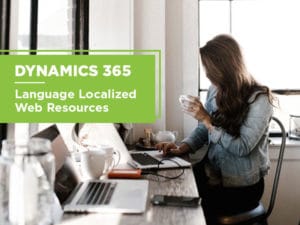
One of the lesser-known features in Dynamics 365 v9.0 is the ability to include localized strings in web resources. In the past, developers resorted to coming up with their own ways to handle this. This usually involved code to determine the current language and then hardcoding strings directly in the JavaScript or storing values in XML files or entities and writing more code to retrieve values themselves. Now using resource files (RESX) and a new JavaScript method you can store the values in a structured manner and use a single line of code to retrieve the correct value.
When creating the resource files for each language there are few points that need to be remembered. In the web resource, you’ll need to include the numeric language code in the Name as well as specify the Language type in the Content settings. In this example, 1033 is English and 1036 is French. Also, make sure the key is the same in each file – example “Greeting.”
In this example, Visual Studio is being used to create the RESX files but under the hood, they are just XML files. The schema is a bit complex so if possible use a tool to create them rather than doing it manually.


In order to get a localized value from one of these files you can use the new “Xrm.Utility.getResourceString” method. The first parameter is the first part of the web resource Name including the prefix. The second is the key from the RESX file. The specific language is not defined anywhere. The result will come from the RESX file that matches the logged in user’s default language. If it doesn’t exist, it will fall back to the organization’s base language.

The last important piece that needs to be done is to associate the RESX files you might need with the JavaScript web resource. This ensures that when the JavaScript file is loaded it will also load any other associated web resources without needing to add them directly to any forms that might require them.

Once the setup is complete, you can bind scripts to form events as you normally would.
The resulting alert displays the value based on the logged in user’s language selection with is found under the user options.
When the language is set to English, the result comes from the English RESX file.
When the language is set to French, the result comes from the French RESX file.

There you have it! For more helpful Dynamics 365 tips and tricks check out our blog.
Happy Dynamics 365’ing!
Dynamics 365 User Adoption: Who Wants to Be a Super User?
Who wants to be a Super User in CRM? One surefire way to increase user adoption in your Dynamics 365 system is to build a team of CRM super users. Play with the terminology here to find what works in your organization. These can be super CRMers, Super Users, Early Adopters, CRM Advocates or any clever term you can think of.
The ultimate goal of this group is to learn CRM well and get extra exposure to the CRM process (especially during big system changes like upgrades or enhancements), eventually leading to development of CRM Advocates.
Where do you get started? First, identify and empower your CRM Super User group. Your Super User group should include a variety of skill levels:
- Tech savvy users who are using CRM well
- Users who are not using CRM often
- Middle-of-the-road users
By varying skill level, you will get a better view into why people are / are not using the system, what could encourage use and a more robust understanding of current pain points. In addition, make sure to include users from different areas of the business, not all in one specific territory.
Involve this group right from the beginning - get them involved right at the requirements gathering stage. Continue to include them in feedback and review sessions and throughout the User Acceptance Testing stage.
If your organization and culture is driven by acknowledgement, consider providing "CRM Champion Certificates" and recognize this group throughout the company.
Need help figuring out how to user your CRM Super Users? We are User Adoption experts at Beringer Technology Group. Let us help you make sure you don't miss the mark when it comes to User Adoption.
This blog is part of a series that will focus on a deep dive in User Adoption. User Adoption is so very important in a CRM implementation and is often overlooked. So, what can you do to help encourage adoption for a system? Over the next several months, we will look at ten ways to help with User Adoption at your organization.
- User Adoption: End Users are the Most Important! (But Management is Important, too)
- Dynamics 365 User Adoption and the K.I.S.S. Principle
- User Adoption Tips: It’s All About the Data Quality
If you have questions please do not hesitate to contact us at 800.796.4854. We can help you with all of your Dynamics 365 needs. Beringer Technology Group is a Microsoft Gold Certified Partner and has proven excellence in Managed IT Services.
Beringer Technology Group, a leading Microsoft Gold Certified Partner specializing in Microsoft Dynamics 365 and CRM for Distribution. We also provide expert Managed IT Services, Backup and Disaster Recovery, Cloud Based Computing and Unified Communication Systems.
The post Dynamics 365 User Adoption: Who Wants to Be a Super User? appeared first on CRM Software Blog | Dynamics 365.
Ajout d’une quote-part fixe pour valoriser les transactions d’entrée par rapport à leur prix d’achat au sein de Dynamics 365 pour la Finance & les Operations
My thoughts on on-premises/LBD (as of 19th March 2018)
GPUG Amplify Session Recap | Why Engaging with Microsoft & Other Microsoft Partners Now Makes More Sense Than Ever
What’s new for US partners the week of March 19
Find resources that help you build and sustain a profitable cloud business, connect with customers and prospects, and differentiate your business. Read previous issues of the newsletter and get real-time updates about partner-related news and information on our US Partner Community Twitter channel.
Subscribe to receive posts from this blog in your email inbox or as an RSS feed.
Looking for partner training courses, community calls, and information about technical certifications? Read our MPN 101 blog post that details your resources, and refer to the Hot Sheet training schedule for a six-week outlook that’s updated regularly as we learn about new offerings. To stay in touch with us and connect with other partners and Microsoft sales, marketing, and product experts, join our US Partner Community on Yammer.
Top stories
New posts on the US Partner Community blog
- 3 Benefits of web content syndication in enhancing the customer experience
- MPN 101: Learn how the Cloud Enablement Desk delivers a guided experience within MPN to accelerate your cloud business
- What’s new in IaaS?
- Learn how to integrate Blockchain with Microsoft Dynamics 365
- Modern Workplace Quarterly Update
- The March Insider Call is right around the corner!
- Get to know your Microsoft Partner Network (MPN) enablement and support benefits
- March 2018 Hot Sheet partner training schedule
- Microsoft Inspire is in Las Vegas, Nevada from July 15–19, 2018
- Demystifying Digital Partner of Record
- Lift and shift your data to the cloud!
- Follow these steps to demonstrate proof of execution and receive the incentives you earned
- Windows Autopilot Deployment
- Update your Microsoft partner profile to improve your Microsoft partner experience
- Taking the Shadow out of “Shadow IT”
- Modernize your customer’s legacy applications
- How to expand your Dynamics Revenue with Azure Services
- US Partners: Register now for Microsoft Inspire 2018 before the price increases on March 1 by $300 USD!
New on demand videos
- March 2018 Business Applications Partner Community call about Blockchain
- Microsoft & Women in Partner: March Speaker Series - Glen Combs
- MPN 101: Referrals and Partner Center
- March 2018 Modern Workplace Partner Community Call – Quarterly Update
- MPN 101: New Partner Orientation
- February 2018 Open Source Solutions Partner Community call
- 3 questions with Mike Reinhart – Quisitive
- 2018 Modern Productivity - Security Partner Community call
- MPN 101: Digital Partner of Record
- February 2018 Business Applications Partner Community call
- MPN 101: Partner support options
- February 2018 Modern Workplace Productivity Partner Community call
- MPN 101: Microsoft Inspire 2018
MPN news
- Organizational sustainability: how AI can help partners
- Transforming the business of business
- For women in technology, there are plenty of seats at the table
- Make meaningful connections at Microsoft Inspire
- Driving innovation: see how HIMSS18 partners are shaping healthcare
- Two new GDPR solutions can help you earn incremental revenue
- Why apply for the Microsoft Partner of the Year Awards?
- Don’t miss Microsoft Inspire
- Transforming traditional IT: Part one
- From startup to global partner: An end-to-end experience for ISVs
- Smart, streamlined storytelling: How to reach and keep your audience
- Who’s responsible for the internet?
- Boost digital sales with relevant, syndicated website content
- 3 ways to create quality content and turn customers into advocates
Partner webinars available this spring
- Microsoft Data & AI seller and technical readiness series
- Accelerate your Go-to-Market efforts and learn how to get better Office 365 and M365 solutions webinar series
- Accelerate your Go-to-Market efforts and learn how to get better Azure solutions webinar series
- US StepUp "Modern Voice and Collaboration in Office 365” 6-part series
- Cloud Application Development Partner Practice Enablement
- Azure Government boot camp training
- Microsoft Cloud Platform Immersion experiences
- Immersion experience facilitator boot camp training
- Join the Cloud Ready program and grow your cloud practice
- Cloud Growth and Profitability Office Hours Series
- The Leading Edge Webinar Series
- Hot Sheet training schedule
Learning news
- New LinkedIn Learning Course explores MCSA and MCSE Certifications
- Azure Learning Initiative for Learning Partners: Campaign ends March 30
- How to claim your digital badge – and why
- Xamarin Courses available on Courseware Marketplace
- Progressive Discounts on MCP Exams
Upcoming events
- MPN 101 Roadshow: Microsoft Partner Network Overview in Irvine, CA on March 26
- MPN 101 Roadshow: Microsoft Partner Network Overview in Los Angeles, CA on March 28
- Microsoft GDPR Partner Summit: April 3-4, 2018
- Azure Developer Tour: April 3-12
- Digital Innovation Executive Roundtable Events: April 18-26
- Microsoft Build: May 7-9 in Seattle, WA
- Microsoft Inspire July 15-19 in Las Vegas, Nevada
US Partner Community partner call schedule
Community calls and a regularly updated, comprehensive schedule of partner training courses are listed on the Hot Sheet
- Wednesday, March 21, 9:30 am Pacific Time, MPN 101 Community call: New marketing tools & resources
- Friday, March 23, 10:00 am Pacific Time, Open Source Solutions Partner Community call: SQL on Linux overview and update
Microsoft Dynamics AX/365 authors raising funds for clean water in Indian village
#GPPT How to improve Dynamics GP with a little bit of GP Power Tools – Part 2
Former Microsoft Dynamics GP manager Pam Misialek joins Njevity
Microsoft Gold partner Njevity Inc. announced today that former Dynamics GP product marketing manager Pam Misialek has joined the company as director of cloud applications.
In her new role, Misialek will head up the PowerGP Online product line, developing new business opportunities and creating products that improve the life and business success of Njevity's partners and customers, according to company officials.
A well-known figure in the ERP industry, Misialek spent more than 20 years at Microsoft where she most recently led the Dynamics GP product line. Misialek was let go by Microsoft as part of ...



