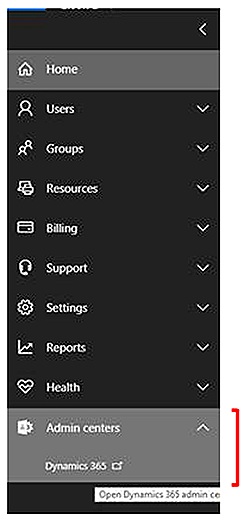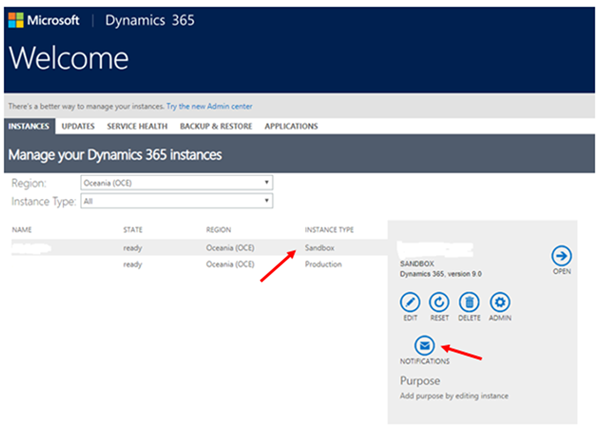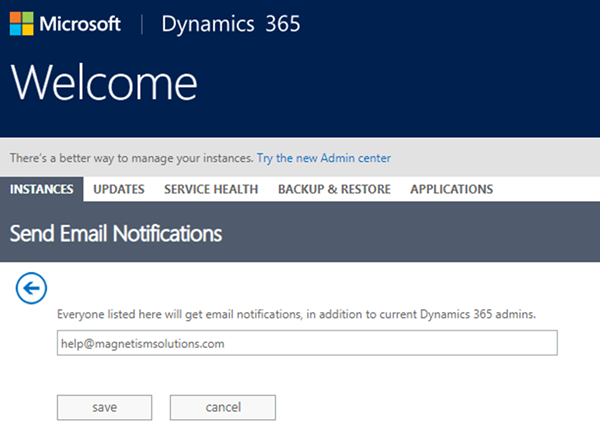Microsoft Dynamics GP 2018 U.S. Year End Update Released
SharePoint Integration with Microsoft Portal
AL Developer Preview – November 2018
Dynamics 365 Business Central and Search timeout
Decoupled Architecture–Integrations
Sample code to delete instance using Online Management API in Dynamics 365 Customer Engagement
Collections in PowerApps
5 Pitfalls in Choosing Cloud Business Software Such as CRM
Two-Minute Tuesday – Video overview (Ep36-40)
How to Set up Email Notifications for Dynamics 365 Online
For Dynamics 365 Online, Microsoft sends email notifications of scheduled updates, storage limit warnings etc. to the administrators of the organisation. It’s possible to add additional email addresses such as Dynamics partners to this list as well. It is a good idea to include the Dynamics partner (if one is involved), as this allows them to work with the customer in a proactive way to manage any upcoming upgrades, storage issues etc.
The following steps show how to add recipients to the notifications list.
Step 1: Go to https://portal.office.com and sign in with your login details.
Step 2: Click Office 365 menu bar and select Admin. You will need to have the System Administrator Security Role to access the Admin section.
Step 3: Click Admin Centers and then select Dynamics 365.
Step 4: In the Instances tab, select an instance that you would like to receive notifications for i.e. Sandbox, Production, etc. and then click Notifications.
Step 5: Enter the email address you want to receive notifications for the selected instance and click Save.
And that’s it. Now your partner will receive notifications automatically, which will help them to be proactive in supporting you using Dynamics 365.
Update Currency Data in D365 CE using Microsoft Flow
What are the Technical Requirements for Publishing your App on AppSource?
Getting a list of write-offs follow up
Last week, my #TipTuesday was a post about how to get a list of write-offs of receivables transactions. I went through what I called the “easy” way but it had a few caveats. It would work in what I believe to be only the most perfect of scenarios. This is the follow up where I’ll walk through in fairly high level detail a way that should be a lot more reliable as it’s based on the apply table(s) in Dynamics GP.
Step 1 – Start with the AR Apply Detail view from Victoria Yudin
Instead of re-inventing the wheel, I’m starting with a SQL view Victoria has on her website. It’s ready to “run” in SQL Server Management Studio if you don’t need any changes (additional fields, etc.). That being said, whenever getting a view off the internet, test first and ensure you know exactly what it is doing first!
Please note, there are some caveats such as she’s only including functional currency amounts in the view. Things like that are very easy to change if you add a few more fields to the SQL view but that’s not the point of this post.
One thing to keep in mind is once you start joining on the apply tables, it can get more complicated in a hurry with identifying exactly which fields you want to include and understanding what can happen if you have a 1:many relationship in the mix. Victoria mentions this in her comments on the first few lines too, mentioning that credit documents applied to more than one debit document will appear on multiple lines. If you’re testing a view like this, include scenarios like that to ensure you’re getting the dollar amount fields that make sense as it’s very easy to end up with duplication by misunderstanding the fields.
Step 2 – Create a SmartList using the view
Next, I used the out-of-the-box SmartList Designer (SLD) tool to create a new SmartList in Dynamics GP. If you own SmartList Builder from eOne, that would be the tool you would use instead. I’m not going to turn this into a “how to create a SmartList” post so here are the quick points that I followed to create mine (and specific to SmartList Designer):
- Open SmartList, click on New to open SLD and give your new SmartList a name.
- At the bottom of the Database View list of products, expand Views and you should see the view that was created in SQL
- In my case I simply added it and executed the query to preview the results and that was it. (Other than setting the Series to Sales so it would appear in a meaningful place in the SmartList object hierarchy). The view has enough fields to get started at least and is joined to the RM Customer Master to include the customer name. If nothing else, start with it on its own and then add fields to the view if needed or via joining to other tables in SLD.
- I added the new SmartList to a security task that was appropriate so users could “see” it.
Step 3 – run the SmartList
That’s it really, run the SmartList just created and view the data you’ve got. Now, back to the original point of this post: getting write-offs. What this view/SmartList shows is a list of credit documents (returns, credit memos and payments) and what they are applied to. From here, if I follow the same method as I did in my first post, I would search for Writeoff amount <> 0, which is displayed below. I’m still assuming that what I’m searching for are write-offs using the Write-off field (as opposed to random credit notes applied to invoices which are then hard to differentiate from “normal” credit notes!).

The view contains any apply records from a credit-type of document so if that methodology doesn’t apply, you can instead search by document number or date range or whatever might help. One suggestion would be to amend the view to include the Transaction Description from the RM transaction tables if you need to filter based on what descriptions a user types in when entering a write-off, if you don’t use the Write-off field consistently.
That’s it… the nice thing about this is with the view already built for you, creating this SmartList takes about 10 minutes end to end if you have the right permissions to create the SQL view and then create the SmartList etc. It’s going to be more reliable when filtering to certain date ranges, like you might for a list of write-offs for an auditor that should be within a specific fiscal period.
Dynamics 365 Business Central on-premises licenses for cumulative update 1
GP Controller Series: Reconciling Accrued Payables with Received Not Invoiced
For three-way match items, GP uses an account for Accrued Purchases. Expected costs for received goods go into Accrued Purchases. Once the goods are received, the accrued purchases amount is moved to Accounts Payable.
The tool for reconciling received amounts to Accrued Purchases is Received Not Invoiced. With GP 2015 R2, the MS team also released a Historical Received Not Invoiced report and that can be big help when the reconciliation is not done right at month end.
Either way, there are some issues with this process. The problem comes when the process doesn’t proceed as planned. For example, the invoice gets processed and paid via Accounts Payable instead of the three-way match process. Maybe someone closes the P.O. or a P.O. line before the process is complete. All of these make reconciling to the GL hard.
However, there are some simple steps to keep this process running smoothly.
- Turn on the PO warning in GP that checks for Purchase Orders related to an invoice. If an invoice is found, the user should stop processing via AP and enter the invoice via the matching process. Prevention solves most of these issues.
- Be careful closing P.O.s. Validate where the P.O. is in the process before closing out incomplete P.O. and P.O. line items.
- Use the Historical Received Not Invoiced report if possible to pick a point in time and prevent report data from changing while cleaning up.
- I’ve some recommendations on clean up if you already have a mess. Much of this can be done in bulk, especially if the invoice went through Accounts Payable.
For any cleanup, there are 3 considerations, the Received Not Invoiced Report, the GL, the AP Subledger. Without some careful thought, one of these won’t come out right and things won’t balance.
Links to all the posts in this series can be found at http://mpolino.com/gp/gp-controller-series-index/
Dynamics 365 Monthly Update-November 2018
Quick Links: Featured News | Updates and Releases | Additional NewsFeatured News | ||||||||||||||||||||||||
Dynamics 365 October '18 UpdateThe October ’18 wave of business applications released from Microsoft provides customers with significant capabilities to transform their business. These new services and capabilities include:
For more information, download the October ’18 Release notes here and review the following links: What’s new in version 9.0 for Developers | ||||||||||||||||||||||||
Preview: Dynamics 365 AI for Customer ServiceDynamics 365 AI for Customer Service is a suite of products designed to help provide better customer service experiences through the power of artificial intelligence (AI). Microsoft is excited to announce the availability of Dynamics 365 AI for Customer Service Insights for public preview. Features include:
For more information on the features, review this blog post and start the preview at Dynamics 365 AI for Customer Service Insights. | ||||||||||||||||||||||||
| Back to top | ||||||||||||||||||||||||
Updates & Releases | ||||||||||||||||||||||||
Microsoft Dynamics 365 Online ReleaseThe November 2018 Service Update for Dynamics 365 online version 9.1.0 is now available. Service Update 8 (9.1.0000.0829 or higher) resolved issues include: · When attempting to view records for quote products in advance find, no values appeared when only a base money field was present. · Optionset columns displayed backend integer values instead of text values. · The lookup filter was not functioning in on-premises environments. · The sequence number for products mismatched between Opportunities, Quote, and Order Lines. · When merging two contacts, the first name and last name fields were not being selected by default. | ||||||||||||||||||||||||
Unified Interface Lookup Leverages Quick Find ViewIn response to feedback on the differences in search behavior between the legacy web client interface and the Unified Interface, Microsoft made changes to the Unified Interface's search behavior, so it aligns with the behavior of the legacy web client interface. Before the change, the Unified Interface used the lookup views for both the display view (defines the columns shown in your returned search results) and the search view (defines the columns against which the search is made). With the change, the Unified Interface now uses quick find views for the search view. Customers can now leverage the added performance of indexing in quick find views when specifying the columns for the search results. If your organization currently uses the legacy web client interface, there is no change. For those upgrading to the Unified Interface, review this blog post for instructions on how to prepare for the change. | ||||||||||||||||||||||||
Universal Resource Scheduling Updates for Dynamics 365 v9.xMicrosoft is pleased to announce the latest updates to Universal Resource Scheduling, powering the Field Service and Project Service Automation applications for Dynamics 365. These releases include improvements to quality, performance and usability. To update your instance, visit the Admin Center for Dynamics 365 online, and find the solutions page to install the preferred solution. This release is compatible with Dynamics 365 9.0.x. Some of the resolved issues include:
For more information on the features included in this release, review this blog post. This release is compatible with Dynamics 365 9.1.x. Some of the enhancements and resolved issues include:
For more information on the features included in this release, review this blog post. | ||||||||||||||||||||||||
Field Service and Project Service Automation UpdatesThe latest update to the Field Service and Project Service Automation solutions for Dynamics 365 is now available. This release includes improvements to quality, performance, and usability, based on customer feedback and requests. Field Service enhancements (v7.5.4.51) – This release is compatible with Dynamics 365 9.0.x Some of the resolved issues:
For more information on the features included in this release, review this blog post. Field Service enhancements (v8.2.0.286) – This release is compatible with Dynamics 365 9.1.x Some of the enhancements and resolved issues include:
For more information on the features included in this release, review this blog post. | ||||||||||||||||||||||||
Dynamics 365 for Marketing UpdatesThe latest update of Dynamics 365 for Marketing is now available. This is the first major update to the product since its release earlier this year. To benefit from this update, customers must manually apply it to each of their Dynamics 365 for Marketing instances as described in this article, Keep Marketing up to date. New and updated features:
For more information on the features included in the update, review this blog post. Review the Dynamics 365 for Marketing: Set up DKIM for your sending domain for more details on how to improve the performance metrics for delivered marketing emails. | ||||||||||||||||||||||||
| Back to top | ||||||||||||||||||||||||
Additional News | ||||||||||||||||||||||||
Microsoft Dynamics 365 Return on Investment (ROI)Microsoft has continued to expand and develop its portfolio of capabilities under the Dynamics 365 umbrella to support CRM, ERP, and human capital management (HCM) processes by integrating with Office 365, Power BI, PowerApps, and Azure. Nucleus Research conducted an analysis of customer case studies and identified that Dynamics 365 delivers $16.97 for every dollar spent, an ROI significantly higher over the industry average of $7.23 and $8.71 for both ERP and CRM, respectively. For more information, review the report. | ||||||||||||||||||||||||
Microsoft Dynamics 365 Customer Stories
For more Dynamics 365 customer stories, visit this site. PowerApps Customer Stories and Video TestimonialsThe number of organizations adopting PowerApps to support their digital transformation continues to increase. This month Microsoft introduced new customer stories that illustrate how PowerApps apps are impacting customer operations.
Find more PowerApps customer stories here. | ||||||||||||||||||||||||
Create Item/Product and Product master in Dynamics AX 2012 R2
Dynamics 365 Business Central – Extensible Enums
Ein Aufzählungstyp, in der Programmierung auch als Enumeration bezeichnet, ist ein Schlüsselwort, mit dem ein Typ deklariert wird, der aus einer Gruppe benannter Konstanten besteht. Diese Erweiterung wird unter dem Topic Extensible Enums geführt. In Business Central wurde dieses Schlüsselwort in der Programmiersprache AL erweitert.
Um eine Aufzählung in AL zu deklarieren, müssen Sie eine ID und einen Namen angeben.
Die Aufzählungsliste besteht aus Werten, und jeder Wert wird mit einer ID und einem Wert deklariert. Die Wert-ID ist der Wert in der Aufzählungsliste und muss eindeutig sein.
Ein Praxis-Beispiel
Das folgende Beispiel zeigt die Deklaration einer Enumeration und wie diese erweitert werden kann.
Praxistipps
Konvertierungen
- Die Konvertierung von und nach enum ist strenger als für Optionsfelder in C / SIDE.
- Eine Aufzählung kann einer Aufzählung desselben Typs zugeordnet werden.
- Um abwärtskompatibel zu sein, unterstützt Business Central vorerst die Konvertierung zu / von einer Option
Bekannte Einschränkungen
- Es gibt keine Laufzeitüberprüfung für die Kollision von IDs.
- Durch das Deklarieren von C / SIDE-Enums mit derselben ID in mehreren Optionsfeldern wird die Symbolgenerierung unterbrochen.
Extensible Enums – Dokumentation
Auf folgender Webseite von Microsoft findet ihr die offizielle Dokumentation zu diesem Thema.
Der Beitrag Dynamics 365 Business Central – Extensible Enums erschien zuerst auf Dynamicsblog.
ACA Forms 1095/4-C: To e-file or not to e-file with the IRS
Do you print and mail your ACA 1095-Cs to the IRS? Or do you file them electronically? Be aware: the requirements for who can print and mail forms to the IRS rather than filing electronically (e-filing) may be changing.
Today’s e-file rule is: US employers may print and mail (rather than e-file) their 1094-C & 1095-Cs to the IRS if they have fewer than 250 1095-Cs.
On June 18, 2018, the IRS released a revenue bulletin (2018-25) that may affect your ability to print and mail forms to the IRS rather than e-file. The bulletin documents a proposed rule change to the “Filing Requirements for Information Returns Required on Magnetic Media (Electronically).” The regulations currently allow employers to consider only a particular form when determining whether that form must be filed electronically – in the case of ACA requirements, that form is the 1095-C. According to this bulletin, however “The proposed regulations would require that all information returns, regardless of type, be taken into account to determine whether a person meets the 250-return threshold and, therefore, must file the information returns electronically.” Thus, an employer with fewer than 250 1095-Cs may have to begin filing electronically in the future.
For a small employer that is filing forms manually today, this could provide a significant burden if they now have to electronically file “all information returns.” This includes (but is not limited to):
- 1099-DIV
- 1099-MISC
- 1099-INT
- W-2
- 1095-C
- 1095-B
The IRS allowed for a public comment time frame that ended on July 31st, 2018. To date, the IRS has not provided a final ruling and per an IRS Payroll Industry call on October 4th, 2018, employers should “follow the existing rules” in this regard for now. The American Payroll Association IRS Issues Committee encouraged the IRS to delay any file ruling until the 2019 reporting year is over because many employers currently filing in paper form would be challenged to get systems in places to allow for electronic filing of these forms in time to meet the various filing deadlines.
As a reminder, ACA filing requirements for 2018 forms are as follows:
January 31, 2019
Provide Form 1095-C to all ACA-defined, full-time employees
February 28, 2019
For paper filers: Mail transmittal, Form 1094-C and included 1095-Cs, to the IRS
April 1, 2019
For electronic filers: (Because March 31, 2019 is a Sunday), E-file Form 1094-C and included 1095-Cs with the IRS
As always, you can rely on Integrity Data to keep you abreast of ACA and other payroll compliance changes that may affect your organization. Follow our hashtag #ACAfluent on social media for the latest updates. We will be monitoring this proposed rule and update this article as the regulations are finalized. Also, know that we have many options for ACA compliance that include the ability to electronically file your ACA information returns. Please reach out to sales@integrity-data.com for more information.
Business Central 365 Cumulative Update 1
Microsoft hat Business Central 365 Cumulative Update 1 freigegeben.
Wie immer findet ihr die aktuellsten Download und Docker Informationen auf unserer kompakten Software-Seite.
Dynamics 365 Business Central Cumulative Update 1 – die wichtigsten Informationen
Cumulative Update 1 (Build 25940)
AT Download | DE Download | CH Download | Docker bcsandbox:13.0.25940.0-ländercode
Cloud Instanzen
Für Cloud Instanzen könnt ihr das Update im Partner Business Center verwalten
Erreichbar unter https://businesscentral.dynamics.com/[ORGGUID]/admin – oder am einfachsten sein eigenes Business Central öffnen und „/admin“ anhängen
Offizieller Support Eintrag von Microsoft
Support Eintrag von Microsoft inklusive Change Log und Download Links
Entwickler
Nicht vergessen in Visual Studio Code die neue Version der VS Code Extension einzubinden!
Lokale Dynamics 365 Business Central-Lizenzen für kumulatives Update 1
Wenn Sie lokale Implementierungen auf dieses Update aktualisieren, müssen Sie und Ihre Kunden eine neue Lizenz verwenden, die mehr Szenarien als die für die ursprüngliche Version im Oktober 2018 verwendete Konversation verwendet.
Warum diese neue Lizenz?
Im kumulativen Update 1 (CU 1) hat Microsoft neue Lizenzierungsszenarien aktiviert, sodass Business Central für Lizenzen mit benannten Benutzern optimiert ist und gleichzeitig gleichzeitige Benutzer unterstützt. Dies wurde in der RTM-Version, die am 1. Oktober 2018 verfügbar war, nicht vollständig unterstützt. Aus diesem Grund erfordert CU 1 eine neue Lizenz. Sie können neue Lizenzen abrufen, wenn Sie Kunden auf CU 1 aktualisieren.
Die neuen Lizenzen sind für das kumulative Update 1 und spätere Versionen von Business Central erforderlich und sind nicht abwärtskompatibel mit früheren Versionen von Business Central.
Was hat sich verändert?
Mit CU 1 unterstützt Business Central die Produktlinien-IDs 49, 74, 75 und 76 für benannte Benutzer. Business Central unterstützt auch die Produktlinien-ID 50 für gleichzeitige Benutzer.
Zu den neuen Lizenzen gehört außerdem der ID-Bereich von 70.000.000 bis 74.999.999. Weitere Informationen finden Sie im Dynamics 365 Business Central-Lizenzierungshandbuch.
Der Beitrag Business Central 365 Cumulative Update 1 erschien zuerst auf Dynamicsblog.