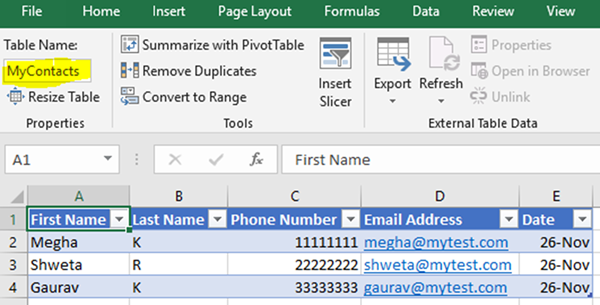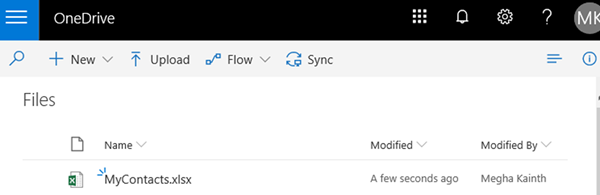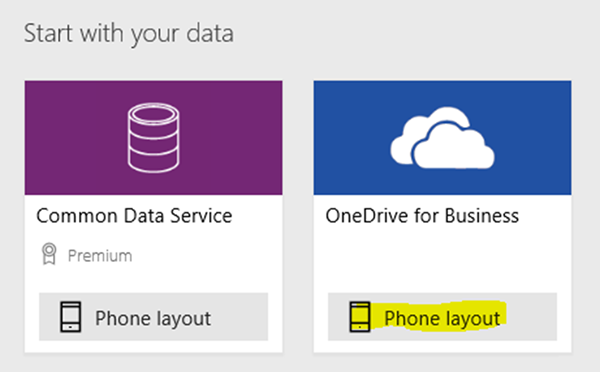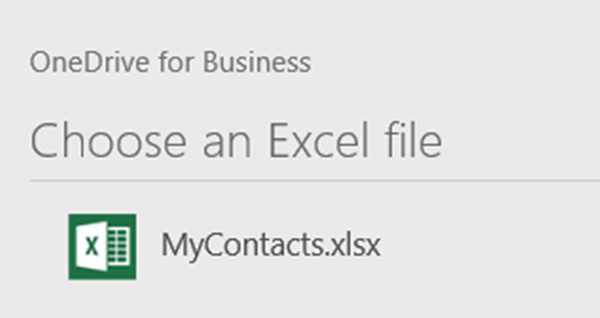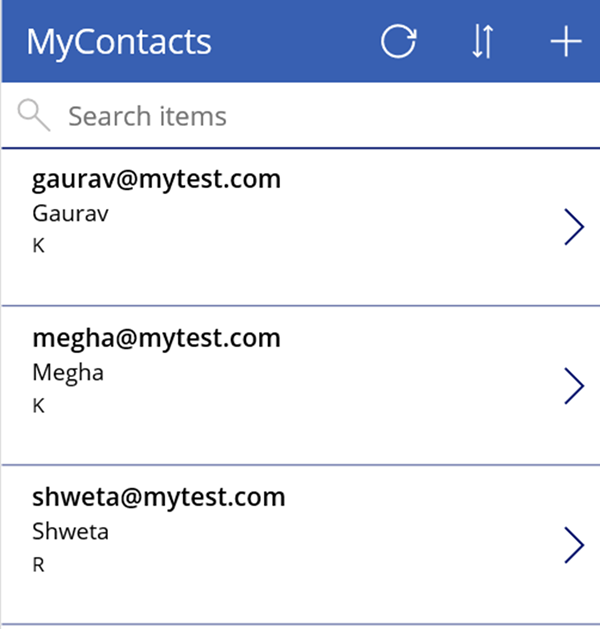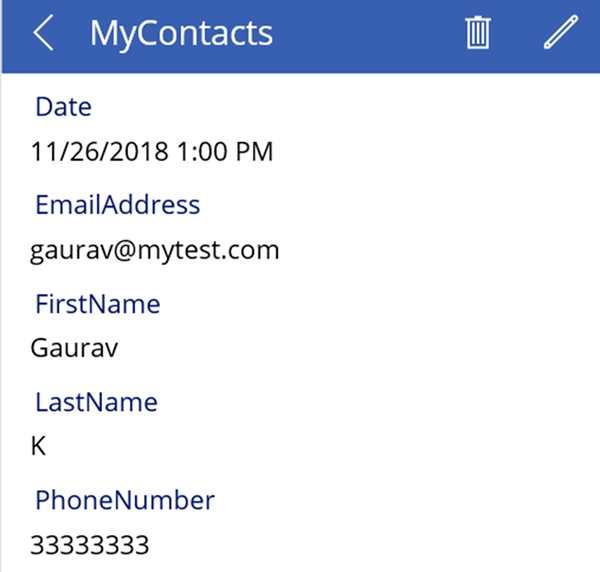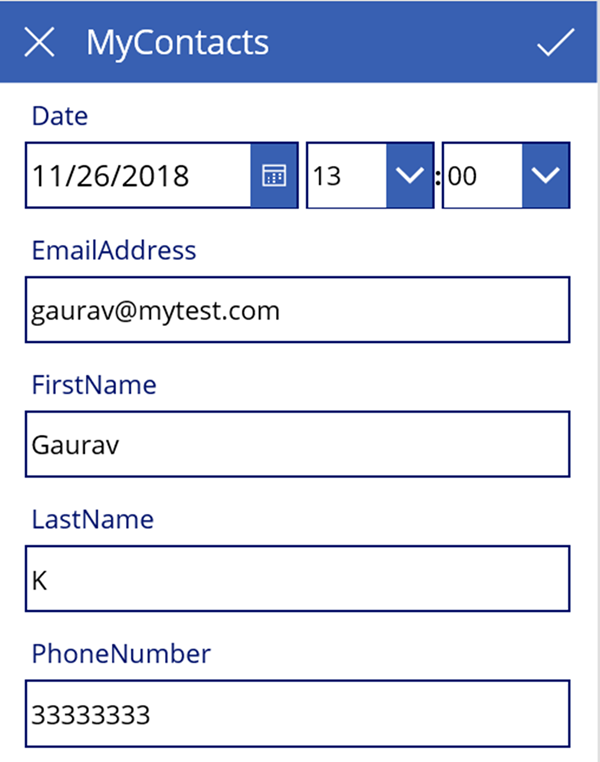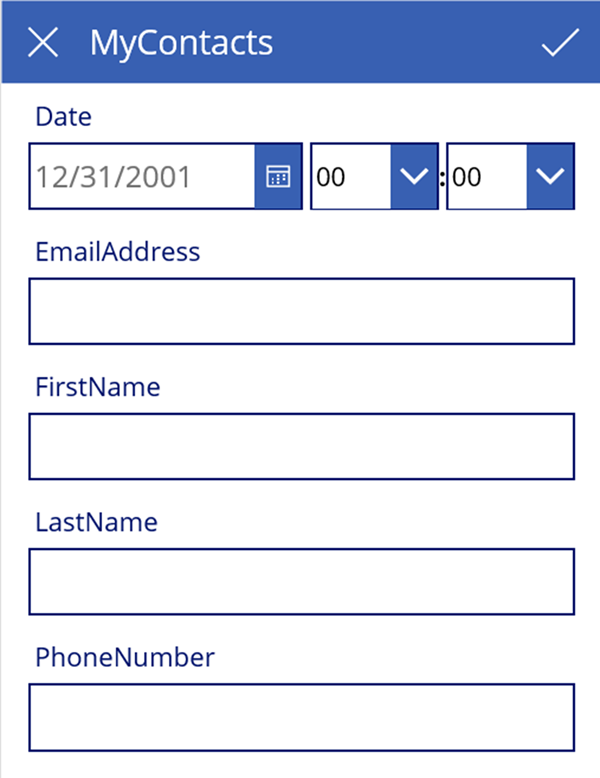Visual Studio 2017: Package Manager Console gives error “The type initializer for ‘System.Management.Automation.Runspaces.InitialSessionState’ threw an exception”
Create PowerApps using Data from Excel
PowerApps can be created using data from an Excel spreadsheet. Users can create their tables in Excel and upload it to OneDrive. In this blog, we will learn – how to create a PowerApp using Data from Excel.
Open a worksheet in Excel and insert a table to it. Add some data such as First Name, Last Name, Phone Number, Email Address, Date etc. Give a name to your table. For this example, I have created a table with only 3 rows and my table name is MyContacts. Save it in your OneDrive account and close your worksheet.
Sign in to Power apps. Once your signed in, Click on Apps> Create an App> Select Canvas App. Click on Phone Layout button under OneDrive for Business.
Choose a Table and Click Connect
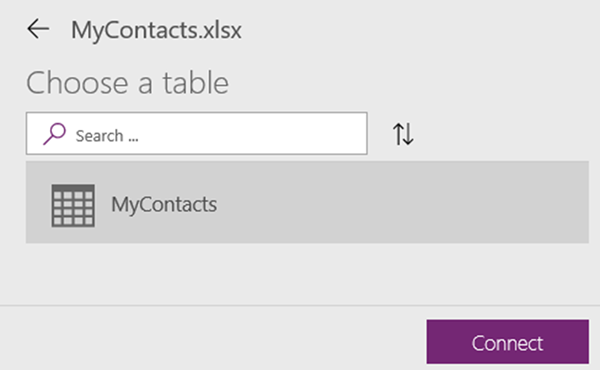
A multi-screen functional app will get created from the data in Excel table. There will be 3 screens – one screen to Browse data, another one to view Detailed screen and a screen for edit or create data.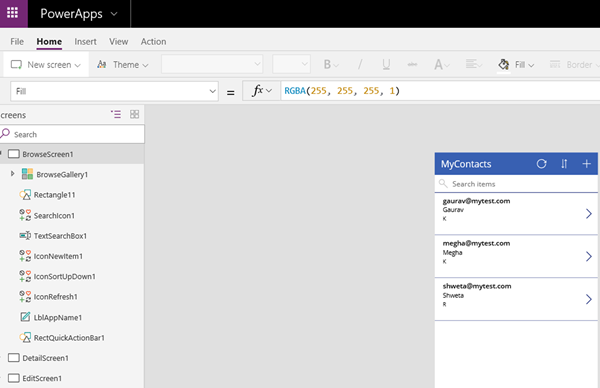
Click on the Play/Preview button at the top to check the functionality of your app.
An example of Browsing Screen:
Detailed Screen:
Edit Screen:
Create Screen:
Once you are done, you can save your App. To Save, Click on File> Click on Save> Give a name to your app> Click Save.
Under and Not Under Clauses in Dynamics 365 CRM
How To Access Master & Duplicate Record In Merge Operation Plugin
How To Compare A Specific Field Against Entity Collection
How To Access Master & Duplicate Record In Merge Operation Plugin
What is the support lifecycle for Management Reporter 2012?
#VSIT Visual Studio Integration Toolkit build 15 released
Microsoft Dynamics GP Year-End Update 2018: Inventory
Enable Embedded Intelligence and configure its features in D365 v9.1
Why could relation on a table not result in an automatic lookup?
General Journals Overview – Business Central
Microsoft Dynamics GP: Homepage Script Error
How to quickly clone an Azure VM ?
Sometimes you have to explicitly create Dynamics GP Batches with eConnect
On his new blog site, Steve Endow gets explicit with GP Batches and eConnect. What kind of kinky blog is Steve running over there? You’ll have to visit to find out.

Microsoft Dynamics GP Year-End Update 2018: U.S. Payroll
.NET code to create a Dynamics GP batch with eConnect
Steve Endow gives intimate details of how he used .NET code to get explicit with GP Batches and eConnect in his new post.
So Where comes fields in Workflow conditions. Dynamics 365 For finance and operations
During writing custom workflow. I found interesting things. Worth to share. In workflow condition screen. I did not found a lot of options. First thing I found that these Fields in conditions comes from field group we used in Approval creation wizard. But where to come child level fields. ??
Interestingly, these child level fields comes from Workflow Document Query. Required child fields comes from child or tables in main data source of query.
Following screenshots will helps you to more understanding
Dynamics 365 CE and Azure Function Part 5
How Rapid Start can help during implementation / Re-implementation?
Today I would spend some time discussing how to use Rapid start for Implementation or Re-implementation.
I can be completely wrong, but I think this is the process that we follow during this kind of projects.
Your thoughts after reading this article will be appreciated. It can help or it can motivate me to write more stuff about these kinds of issues or solutions.